6 Best Online Virtual Meeting Platforms & Apps for Web Conferences and Remote Work

Virtual meeting platforms and apps, along with online software conference web tools, are now more essential than ever. Since the onset of the pandemic, they have become a key part of daily operations. The dynamic nature of technology ensures these apps and platforms adapt to remote work demands. Explore our guide to find the foremost solutions for brainstorming sessions, client consultations, training workshops, or grand conferences, with a platform crafted to cater to your preferences.
Top 6 Virtual Meeting Platforms (2024)
1. Microsoft Teams
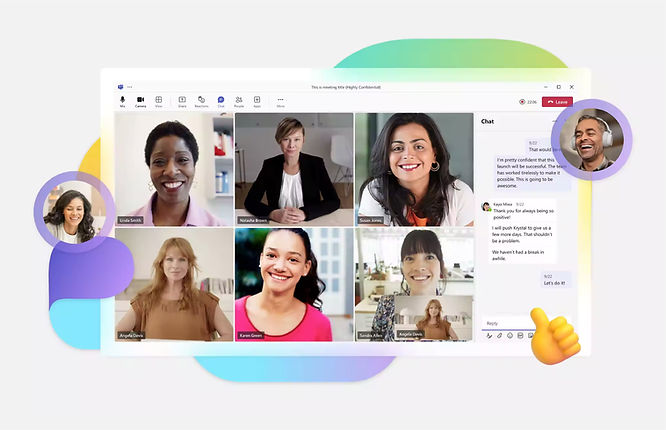
Microsoft Teams empowers seamless video conferencing for both one-on-one conversations and company-wide town halls, complete with robust security features like noise muting and attendee management. Additionally, it facilitates interactive meetings for up to 1,000 participants and webinars for audiences of up to 10,000. Paid plans offer expanded capabilities for large-scale presentations and break-out sessions, while the free version is ideal for basic virtual meetings and messaging needs. Plus, its integration with Microsoft 365 ensures effortless collaboration on documents, spreadsheets, and presentations, keeping everyone aligned on the latest project updates.
- Best Features:
- Data encryption for meetings, chat, calls, and files
- Unlimited chat with coworkers and customers
- Unlimited group meetings for up to 30 hours
- Supported devices: Mobile, desktop, tablet, web browser
- Maximum capacity: 1000 participants per meeting
- Pricing: Free and paid plans
2. Google Meet
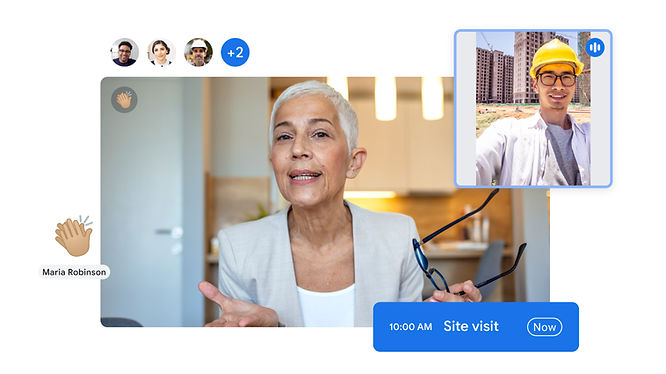
Google Meet presents itself as a flexible platform capable of supporting various meeting purposes, spanning from intimate leadership discussions to expansive company-wide town halls. Its multiple dial-in options facilitate easy participation from mobile devices, ensuring accessibility for all participants. Besides, it empowers users to connect across language barriers with translated captions available in over 15 languages. For business plan subscribers, a host of premium features awaits, including enhanced video quality of up to 4K resolution, customizable studio lighting adjustments, the option to add stylized backgrounds, and premium noise reduction capabilities to minimize background interference.
- Best Features:
- You can join meetings while you drive or are on the go
- View subtitles as participants speak, in real time
- Hosts have the ability to end a call and turn off chat, screen sharing, camera, and microphone for participants
- Supported devices: Mobile, desktop, tablet, web browser
- Maximum capacity: 500 participants per meeting
- Pricing: Free and paid plans
3. Zoom

Zoom offers a straightforward and intuitive solution for conducting virtual events such as webinars, client calls, online training sessions, and company-wide meetings. However, its lack of diverse interactive features may limit the engagement and productivity of meetings. With its capability to accommodate large gatherings, Zoom proves beneficial for sizable enterprises seeking a dependable web conferencing platform for both internal and external events. Paid subscriptions unlock additional functionalities like live streaming, webinar hosting, and polling, while the free version permits hosting short video meetings of up to 100 participants for 40 minutes.
- Best Features:
- HD audio and video meetings
- Built-in collaboration tools
- Increase speed and team alignment using AI summaries, next steps, and queries
- Supported devices: Mobile, desktop, tablet, web browser
- Maximum capacity: 1000 participants per meeting
- Pricing: Free and paid plans
4. Slack
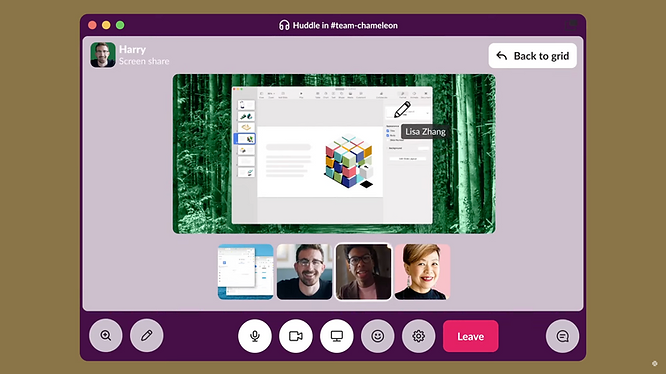
Slack is celebrated for its team messaging and collaboration features, cementing its status as an indispensable tool for virtual meetings and communication. With its robust platform, Slack serves as a centralized hub for team interactions, facilitating seamless communication through channels, direct messaging, and group conversations. Users can effortlessly create channels tailored to specific teams, projects, or subjects, fostering organized and focused dialogues. Furthermore, Slack offers seamless integration with external tools and services, enabling users to receive timely updates, such as new survey responses or support tickets, directly within their channels.
- Best Features:
- Integration with various apps and services
- Using shared channels across workspaces
- Managing and tracking documents
- Supported devices: Desktop, mobile, web browser
- Maximum capacity: 50 people
- Pricing: Free and paid plans
5. Skype
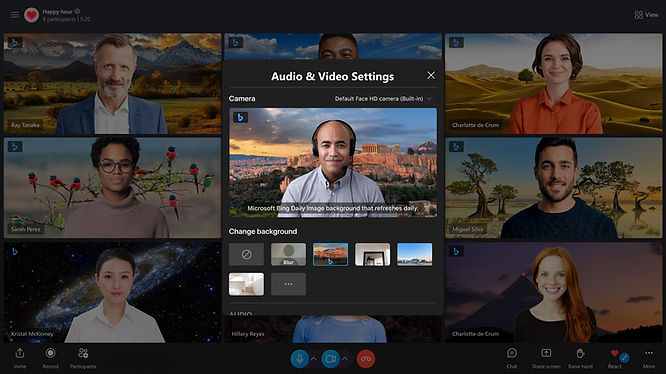
As a trailblazer among virtual meeting platforms, Skype has often served as the initial introduction to video calls for numerous users. Offering audio and video conference capabilities, Skype enables up to 100 participants to engage in a single video call, supplemented by the option to connect with individuals worldwide through the purchase of Skype Credit. Skype enables users to promptly react to messages with engaging reactions or utilize @mentions to draw someone’s attention. Seamlessly share presentations, vacation photos, or any content from your screen during a call through integrated screen sharing. Additionally, users can record Skype calls to preserve memorable moments, document important decisions, and utilize live subtitles to follow spoken dialogue.
- Best Features:
- Call recording and live subtitles
- Keep conversations private with industry standard end to end encryption
- Reach friends who aren’t online with affordable international calling rates to mobiles and landlines
- Supported devices: Mobile, desktop, tablet, web browser, Alexa
- Maximum capacity: 100 participants per meeting
- Pricing: Free and paid plans
6. VIVERSE

VIVERSE is renowned for its accessibility, ensuring seamless compatibility across a wide range of devices. As World owners, meeting organizers can effortlessly coordinate team meetings, casual gatherings, or small to medium-sized seminars in 3D virtual spaces, with unlimited duration – all free of charge. Organizers can craft their own digital conference space to showcase 3D objects and slides with participants, orchestrating a truly immersive meeting experience within its three-dimensional realm. To safeguard privacy, conference spaces can be set as unlisted or private, limiting entry to individuals with the appropriate link or passcode. Furthermore, VIVERSE users can customize their digital persona for the meeting through the Avatar feature, and actively engage in interactive conversations by utilizing avatar reactions for more expressive interactions.
- Best Features:
- Immersive 3D virtual meeting experience
- Instant access without requiring app downloads
- Versatile selection of conference rooms
- Supported devices: Mobile, web browser, XR devices
- Maximum capacity: 100 people per room
- Pricing: Free
Final Thoughts
In summary, it’s crucial to opt for an appropriate online meeting platform to facilitate cohesive collaboration among team members. The objective is to enhance the enjoyment and effectiveness of meetings by fostering innovation, and attaining objectives. Through an optimal virtual online meeting platform, you can unite your team regardless of their locations.