Discover the Best 10 3D Scanner Apps Now for 2026
Last updated: December 11, 2025
All app details and pricing verified from official sources.
Scan the World. Create a 3D Model. It’s that Easy.
Bringing real life into the 3D digital world used to be a hard task. It required expensive cameras, super-sized lighting fixtures, and specialized software. Today, creators only need a smartphone (with a camera, of course) and an app to turn real-world objects or environments into digital models with just a few taps and captures. But how do you pick which 3D scanner app to use?
Whether you’re creating small objects for games or recreating entire spaces for immersive experiences for the world to see in VIVERSE, these 3D scanner apps ensure your digital replica is created quickly, accurately, and is easily accessible.
This updated 2025 guide features the latest, actively maintained 3D scanner apps for the following types of 3D modelling: 3D Gaussian Splatting (3DGS), LiDAR scanning, and AI-powered photogrammetry.

How Did We Chose the Best App?
We evaluated each app on:
- Reconstruction quality (overall geometry + textures)
- Ease of use and platform coverage (iOS, Android, Web accessibility)
- Export formats (OBJ, GLB/GLTF, PLY, USDZ, etc.)
- Updates and continued development
- Value for money (free tiers & pricing transparency)
The Best 3D Scanner Apps (Quick Picks)
| Category | Best App | Key Strengths |
| Best Overall | KIRI Engine | Cross-platform; photo + 3DGS pipelines; broad export |
| Best iPhone LiDAR → CAD | Canvas | Scan-to-CAD to Revit/SketchUp/AutoCAD with per-sqft pricing |
| Best for AEC LiDAR | SiteScape | Exports E57/PLY/RCP; pro cloud + larger scan limits |
| Best for Android | Widar | Clean UI; fast photo reconstruction; fair Pro pricing |
| Best for Beginners | Polycam | Balanced free/pro; strong community Explore |
| Best for Faces | EM3D | TrueDepth pipeline; low one-time IAP unlocks |
| Best Privacy/Offline | Heges | On-device FaceID/LiDAR; offline export options |
| Best for Education/3D print | Qlone | Guided capture; simple exports (iOS) |
| Best Industrial/Enterprise | Abound | Mesh + point-cloud exports; Pro tier features |
The 10 Best 3D Scanner Apps in 2025
1) KIRI Engine (New #1 pick in 2025)
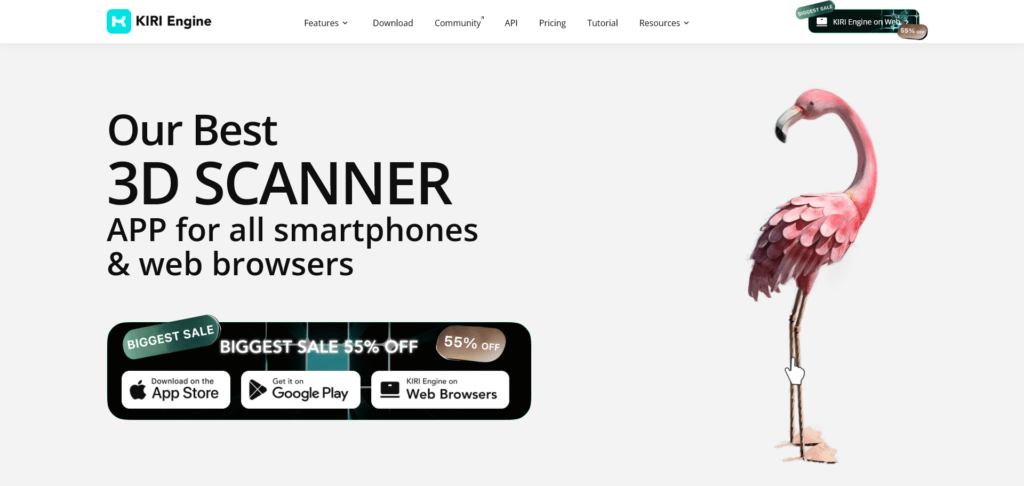
KIRI Engine leads the next generation of mobile 3D scanning with its AI photogrammetry and 3D Gaussian Splatting (3DGS) technologies. The app allows users to reconstruct detailed 3D models from photos or videos, generate PBR textures and Quad Mesh, and export them in professional formats for modeling and 3D printing. Its cloud-based processing provides speed and quality previously only possible with desktop software.
- Platform: iOS, Android, Web
- Output formats: OBJ, STL, FBX, GLTF/GLB, USDZ, PLY, XYZ
- Pricing: Free basic plan; Pro from US $27/month or US $79.99/year (Recommended: Yearly Pro Plan — equivalent to only US $6.66 per month)
- Best for: Cross-platform creators, product scans, and photogrammetry-based 3DGS workflows
(Source: KIRI Engine)
Read more about how you can import your KIRI Engine scans into VIVERSE as an asset or entire World!
2) Polycam
Polycam empowers you to effortlessly capture stunningly accurate 3D models of your surroundings using your mobile device, DSLR camera, or drone. Easily convert drone footage into immersive 3D models using Polycam Web. Upload keyframed images, and within minutes, watch a detailed 3D capture appear. The Explore library also lets users browse millions of 3D models for free. Edit, annotate, and collaborate on projects directly in the app, making it one of the most community-driven 3D tools today.
- Platform: iOS, Android, Web
- Output formats: GLB, OBJ, USDZ
- Pricing: Free basic plan; Pro from US$27/month (annual discount available)
(Source: Polycam)
3) Canvas
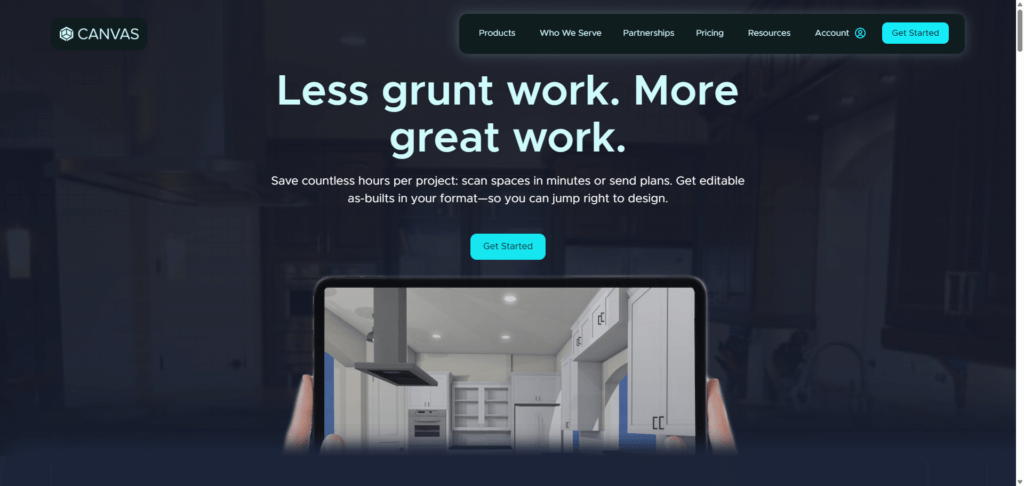
For iOS users, Canvas stands out as a premier 3D scanner for iPhone and iPad Pro. With a LiDAR-powered interface, scanning interiors is straightforward — simply walk around the room, and Canvas reconstructs a full 3D model of your environment. Scans can be exported for free or processed into editable CAD, Revit, or SketchUp files through its Scan-to-CAD service. Professionals use Canvas to document spaces and generate accurate measurement reports.
- Platform: iOS (LiDAR required)
- Output formats: CAD (DWG/DXF), RCP, USDZ
- Pricing: Starts at US$0.14–0.29 per sqft, depending on output type
(Source: Canvas.io)
4) SiteScape
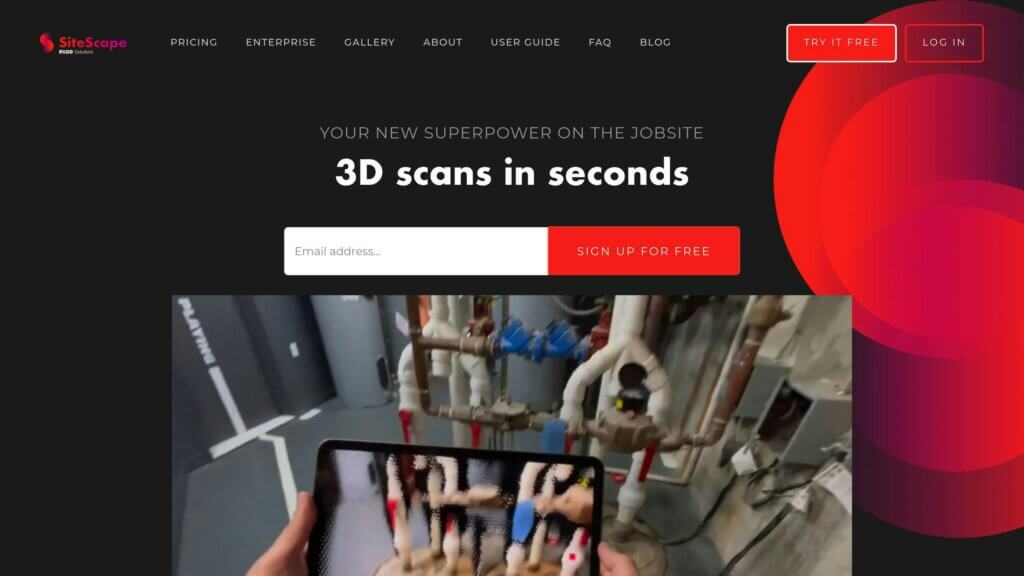
SiteScape delivers accurate LiDAR point clouds for architects, engineers, and construction professionals. As part of FARO Technologies, SiteScape seamlessly integrates with BIM software and exports industry-standard formats such as E57, PLY, and RCP. The Pro plan enables cloud-based collaboration and larger scans, making it ideal for team projects and architectural documentation.
- Platform: iOS (LiDAR-equipped devices)
- Output formats: E57, PLY, RCP
- Pricing: Free version available; Pro at US$49.99/month or US$449.99/year
(Source: SiteScape)

5) Widar
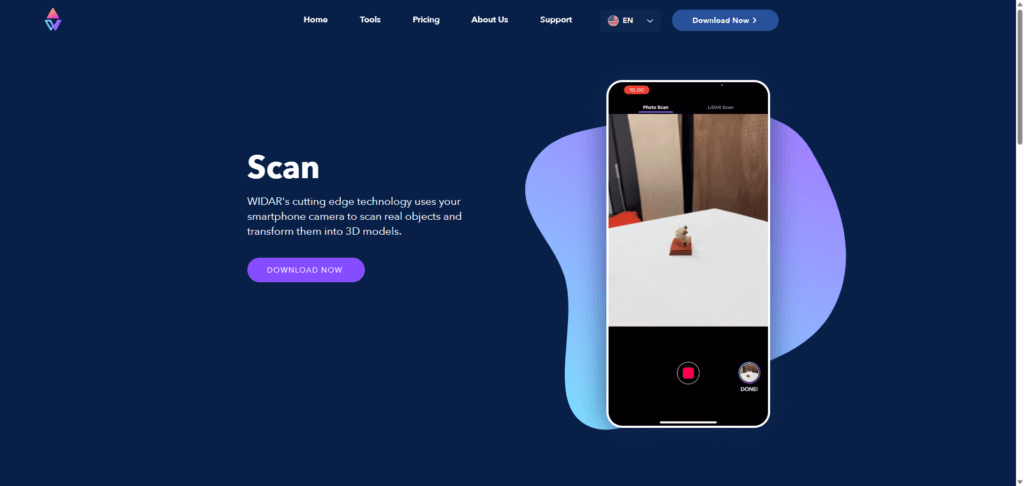
Explore the possibilities with Widar, a 3D scanner app for both iOS and Android users. Besides its robust scanning capabilities, Widar includes a full 3D editing suite, letting you adjust textures, backgrounds, lighting, and object scaling without exporting. The app supports multi-angle photo capture and real-time previews, making it a great entry point for beginners and hobbyists alike.
- Platform: iOS, Android
- Output formats: OBJ, GLB, PLY
- Pricing: Free; Pro from US$9.99/month or US$69.99/year
(Source: Widar.io)

6) EM3D: Ethan Makes 3D Scanner
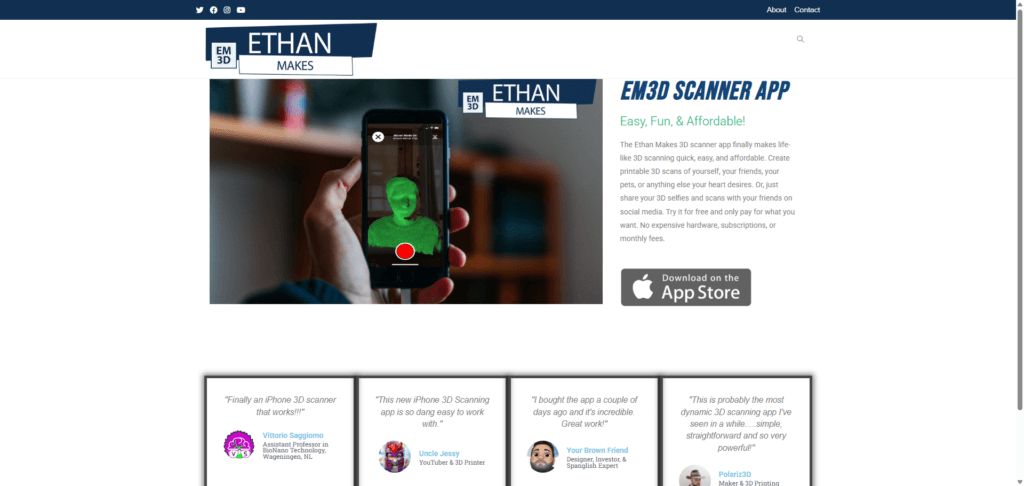
Revolutionize your selfie game with EM3D, a TrueDepth-based app that brings 3D portraiture to your iPhone. After scanning, users can export STL, OBJ, or PLY files, or even full point clouds. The app’s built-in tools allow for slicing, reorienting, and mesh cleanup. Whether you’re scanning your face for 3D printing or creating avatars, EM3D delivers precision and simplicity in one package.
- Platform: iOS (Face ID devices)
- Output formats: OBJ, STL, PLY
- Pricing: Free with optional one-time unlocks (~US$20–60 regionally)
(Source: EM3D)

7) Heges
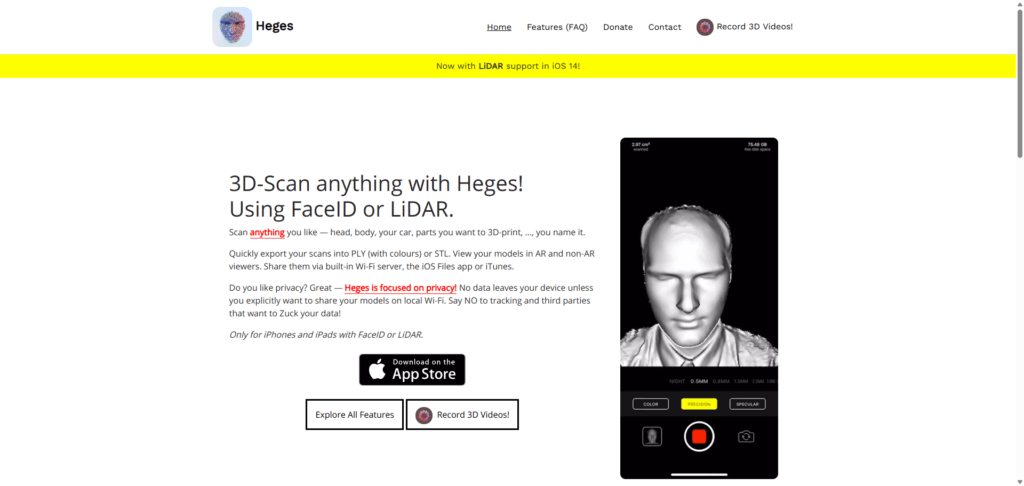
Heges is a comprehensive 3D scanning app designed for iOS, using both structured-light and LiDAR technologies. It’s ideal for small object captures and face scanning, all processed locally without cloud uploads. Users can export high-fidelity meshes in STL, OBJ, PLY, or USDZ, making Heges a go-to for privacy-conscious professionals and AR developers.
- Platform: iOS (TrueDepth/LiDAR)
- Output formats: PLY, STL, OBJ, USDZ, GLB
- Pricing: Free, with in-app purchases
(Source: Heges)

8) Qlone
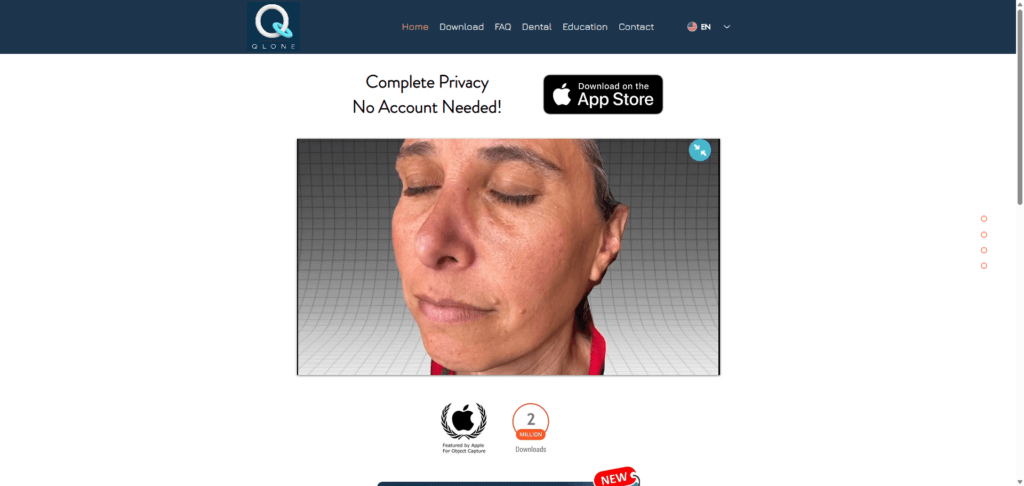
Having over two million downloads and featured by Apple, Qlone combines rapid scanning with uncompromised quality. After a successful scan, users can merge multiple captures, edit scale or geometry, and export in 3D-print-ready formats. Qlone’s intuitive “AR dome” scanning system guides you visually during capture, great for educators or small-business creators.
- Platform: iOS
- Output formats: OBJ, STL, FBX, GLB, USDZ, PLY, X3D
- Pricing: Free; one-time Premium unlock available
(Source: Qlone)

9) Abound (formerly Metascan)
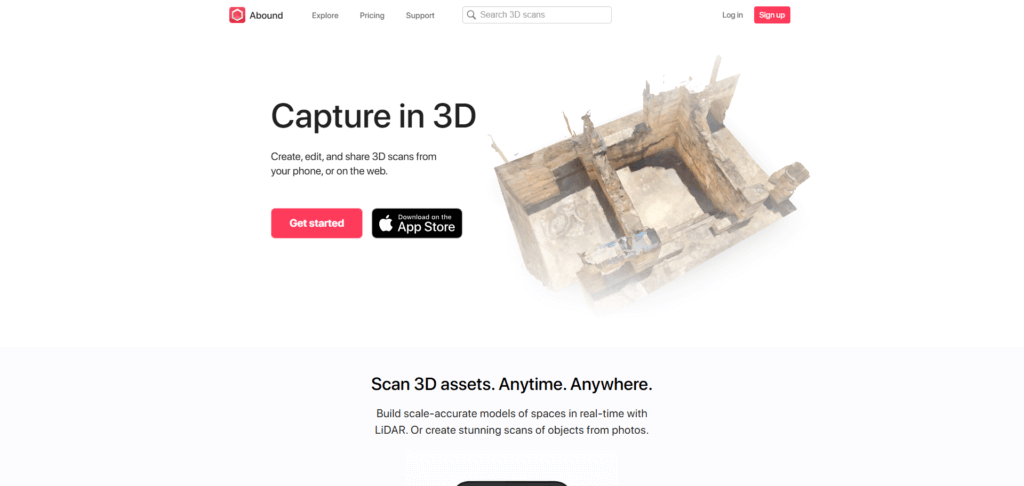
Previously known as Metascan, Abound focuses on industrial-grade precision and automated workflows. It supports both LiDAR and photogrammetry for mesh or point-cloud generation, exporting professional formats like OBJ, PLY, XYZ, and LAZ. With a focus on speed and metrology-grade accuracy, Abound is favored by design, manufacturing, and inspection professionals.
- Platform: iOS + Web
- Output formats: OBJ, GLTF, FBX, STL, PLY, XYZ, LAZ
- Pricing: Free app; Pro from US$14.99/month or US$119.99/year
(Source: Abound Labs)
10) itSeez3D
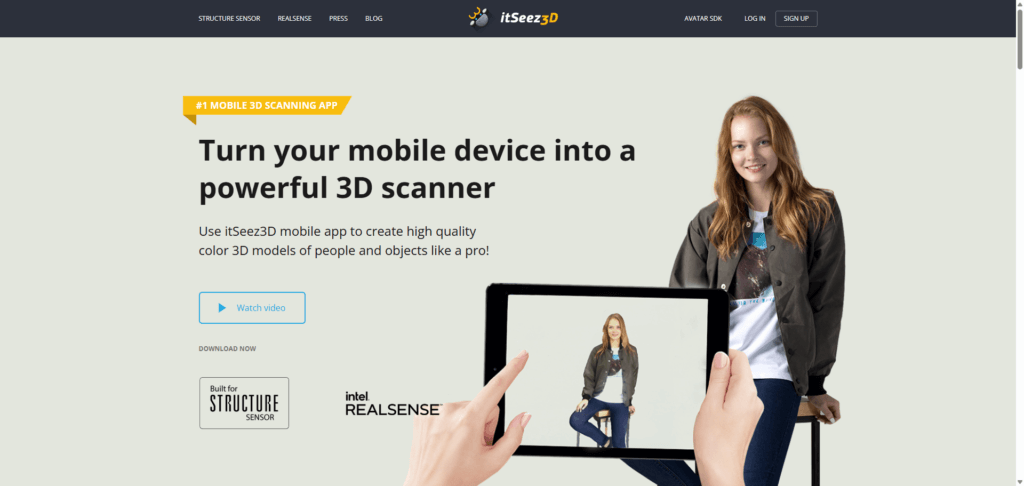
Known for its advanced depth-sensing technology, itSeez3D enables users to capture detailed 3D models of people and objects using an iPad paired with a Structure Sensor. The app provides real-time feedback during scanning, ensuring accurate geometry and texture quality. Export models in 3D-print-ready formats or use them for avatar creation and AR visualization.
- Platform: iPad (iOS 13+ with Structure Sensor)
- Output formats: OBJ, PLY, WRL (.wrl)Output formats: OBJ, PLY, WRL (.wrl)
- Pricing: Free app; exports available via pay-per-use or subscription — US$7/export (Individual), US$15/month (Pro), US$100/month (Business)
- Best for: High-resolution bust or full-body scans for 3D printing or avatars
(Source: itSeez3D)
Comparison Table
| App | Type | Platform | Output | Offline | Pricing | Best For |
| KIRI Engine | Photo + 3DGS | iOS/Android/Web | OBJ, GLB | ✔ | Free + Pro | Cross-platform creators |
| Polycam | Photo + LiDAR | iOS/Android/Web | GLB, USDZ | ✔ | Free + Pro | General use |
| Canvas | LiDAR | iOS | CAD, RCP | ✔ | $0.14–0.29/sqft | Professionals |
| SiteScape | LiDAR | iOS | E57, PLY, RCP | ✔ | Free + Pro | Architecture |
| Widar | Photo | iOS/Android | OBJ, PLY | ✖ | Free + Pro | Android creators |
| EM3D | TrueDepth | iOS | STL, OBJ | ✔ | Free + IAP | Faces & portraits |
| Heges | LiDAR + Light | iOS | PLY, STL | ✔ | Free + IAP | Developers |
| Qlone | Photo | iOS | OBJ, STL | ✖ | Free + Premium | Education |
| Abound | LiDAR + Photo | iOS/Web | OBJ, PLY, XYZ | ✔ | $14.99/mo | Industrial use |
| itSeez3D | Depth Sensor | iPad | OBJ, PLY, WRL | ✖ | $7/export + plans | 3D printing & avatars |
FAQ
Yes — KIRI Engine, Polycam, and Widar use photo-based reconstruction (photogrammetry), so you can scan spaces without LiDAR.
LiDAR: Best for large spaces and architectural accuracy.
Photogrammetry: Great for textures and small objects.
3DGS: Combines radiance and depth data for near-photorealistic results.
KIRI Engine, Polycam, and Widar.
Do I need external hardware for 3D scanning?
No, only itSeez3D requires an external Structure Sensor.
KIRI Engine, Polycam, Widar, EM3D, and Heges.
Bring Your 3D Models to Life in VIVERSE
After scanning, you can upload your model directly into a VIVERSE World in your account, or import it to My Avatars as a custom avatar. These simple steps are all you need to begin creating immersive scenes, exhibitions, and even avatars! Whether you’re recreating real objects or designing digital twins, these tools make your creative process smoother and more intuitive.