VRChat Creator Companion: Avatars, Features, and World Building Explained
The VRChat Creator Companion, along with its avatar features, has revolutionized how we make friends and build connections. With the VRChat Creator Companion, users can craft personalized avatars, enhancing their social interactions on platforms like VIVERSE, VRChat, Resonite, and Neos VR. These platforms elevate social experiences to new heights through virtual reality (VR).
Virtual reality (VR) has revolutionized the way we interact with digital environments, offering an immersive level of interaction that was previously unheard of. Pairing the technology of VR with the diverse dynamic of socializing has created a unique way of making friends, hanging out with old friends, or simply exploring by yourself!

Launched in 2017, VRChat has seen explosive growth, becoming a hub for creativity and community within the VR landscape. VRChat not only provides a platform to meet and interact with others, but also the freedom to create these Worlds or Avatars for people to explore or use.
As social platforms like VIVERSE and VRChat begin to surge in popularity, the demand for creative tools for users to build, craft, and design have also begun to rise. Enter the VRChat Creator Companion, a powerful tool for both novice and experienced developers to explore the art of digital design and bring their visions into these platforms.
Learn about the power of VRChat Creator Companion (VCC), explore its features, functionalities, and get tips and tricks for creating the most captivating worlds and avatars.
What is VRChat Creator Companion?
The VRChat Creator Companion (VCC) is an essential tool for anyone looking to dive into building worlds or avatars in VRChat. It serves as a digital toolbox facilitates creativity so your artistic vision can fully shine bright!
While 3D designs can be complex, the VCC is made to simplify the development process so anyone can try their hand at 3D modeling and programming, regardless of their experience.
At its core, the VCC provides a streamlined workflow that integrates with popular 3D creation software, such as Unity.
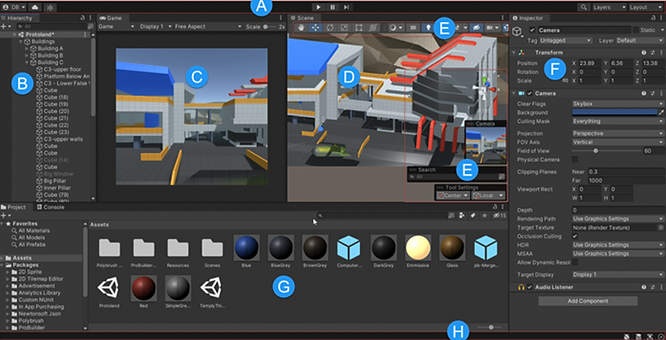
The VCC offers complete integration with popular 3D creation software, Unity, so you can migrate your projects easily, and access a wide range of SDK’s, packages, templates, and more.
These tools and assets are designed to help creators develop their own projects to their full potential and stand out in the VRChat community!
Main Features of the VRChat Creator Companion
1. User-Friendly Interface
One of the standout features of the VCC is its user-friendly interface. The tool is designed to be intuitive, allowing users to pick up its functions easily. Its interface also provides clear instructions and guidelines, as well as many videos for you to learn and follow along if you are newer to 3D creation software.
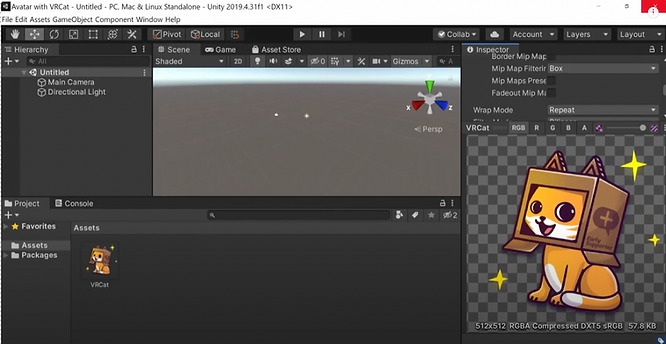
2. Integration with Unity
Unity is a powerful and popular game development platform, and the VCC leverages this by offering seamless Unity integration. This integration allows creators to use familiar tools and workflows while developing their VRChat Worlds and Avatars. Also, if novice 3D designers want to migrate some minor projects, or if experienced designers want to bring their completed projects over to VRChat, importing and migrating these assets are immensely easy due to VCC’s integration with Unity.
3. Templates and Assets
Not all creations need to start from scratch! The VCC comes equipped with templates and assets that can serve as starting points for your projects. This can be found in a folder called “VRChat SDK.” Reduce the time and effort required to create complex elements from scratch so you can focus on the details that matter!
Tips and Tricks for Creating Worlds and Avatars with VCC
1. Performance Optimization Tools
Stunning visuals that blow the user’s mind is important, but making sure their computer can run your masterpiece is arguably even more vital. The VCC includes tools for optimizing the performance of your worlds and avatars. These tools help you manage polygon counts, reduce draw calls, and optimize lighting and shaders, ensuring that your creations run efficiently on a variety of hardware. Performance optimization is key to ensuring a smooth user experience.

2. Community Resources and Tutorials
The best part of a social platform is of course it’s… community! The VRChat community is known for its hospitality, creativity, and willingness to share knowledge. Enjoy the perks of this unique userbase with a library of community resources and tutorials.
Whether you’re looking for step-by-step guides on avatar rigging or tips on optimizing your world for performance, the VCC connects you to helpful resources created by both VRChat users and developers.
Even More Ways to Create
Whether you just want to experiment with 3D creation or leverage your design acumen to create immersive 3D environments, the VRChat Creator Companion is an amazing tool that empowers creators to bring their visions to life.
Experiment with the VRChat Avatar creator to rig life-like movements to the avatar, or access a trove of SDK’s, templates, and packages, for an addition to your creative arsenal. The VCC’s Unity integration allows artists to bring their previous creations into VRChat, utilizing not just their tools, but also the bustling community of players and creators.

VRChat Creator Companion highlights the key concept of VRChat: anyone can create anything, and you can be anyone! By providing the community with tools that anyone can pick up, your creative potential will only grow! From rigging a pre-made avatar, to creating a world from scratch, VCC gives you all the tools you need, backed by troves of tutorials and communities.
But creation and exploration never stop. VRChat is not the only social platform out there. There are other places you can flex your creativity!
VIVERSE is a community of Worlds and users with even more potential for creativity. Decorate your Worlds with a library of 3D models from Sketchfab, deisgn your own Avatar and have an epic party, or explore other user’s creations by jumping from World to World!
The evolution of digital creation is moving rapidly, as tools for creative self-expression have never been so accessible. We look forward to seeing your creations evolve into something special!