How to Build Your Metaverse World for Free: A Jolly VIVERSE Update
The holidays are almost here, and VIVERSE is bringing the spirit of the season into the metaverse with presents for everyone!
This year, we’re giving the entire community a host of new features – including the chance to make part of VIVERSE yours for free.
Ever wanted to build your own virtual world? Well, you won’t want to miss what we have in store for you today!
A place in the metaverse you can call yours
Recall that Worlds are 3D environments in VIVERSE you can explore using your web browser. They can normally be purchased through the Market and stored as a digital asset in your VIVERSE account or crypto wallet.
Owning a World allows you to edit its contents and customize its design. You can add images, videos, text, 3D objects, and more to a World only if you’re the owner.
But to make metaverse world building even easier, we’re introducing new Starter Worlds, which are Worlds that are limited to use in VIVERSE.
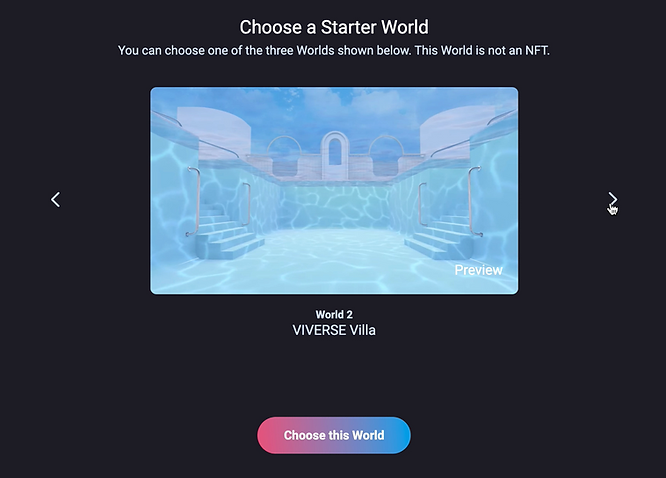
How do you get one? We’re actually giving all of you (yes, even you) a Starter World for free! Not only that, but you also get to pick which kind of Starter World you’ll get.
Head to your profile page in the EXPLORE area to claim your gift. Select the Starter World icon under WORLDS and choose from one of the following options:
- Home
- Gallery
- Villa
Don’t have a VIVERSE account? It’s not too late to make one! Join the VIVERSE community now to claim your Starter World.
How’s that for a Christmas present?
Loads of free 3D models all at your disposal
If you’ve already picked your Starter World, congratulations! You’re one step closer to being a virtual creator.
But in case receiving your own metaverse land wasn’t enough reason to celebrate, we’ve also added a few tools to VIVERSE that will help you customize this new World.
For starters, VIVERSE now includes integration with Sketchfab, a 3D modeling platform with a growing library of virtual objects you can bring into your metaverse space. All free 3D models on Sketchfab are accessible from inside your World to do with as you see fit.
Getting to them is easy. First set up your World by deciding on its name and whether you want it to be public, unlisted, or private. (You can always change these settings later.)
Your Starter World will look a bit empty the first time you enter it. “SWITCH” your status from “Visitor” to “World owner” and hit the “ADD” (+) button to start building your own little corner of the metaverse.
Looking under “3D MODELS” will reveal Sketchfab’s expansive library of virtual objects. Browse through the different categories like “Animals” and “Gadgets” to find a 3D model you like, or use the handy search tool at the top.
After picking a 3D object, click “Add” to place it inside your World. Simple, right?
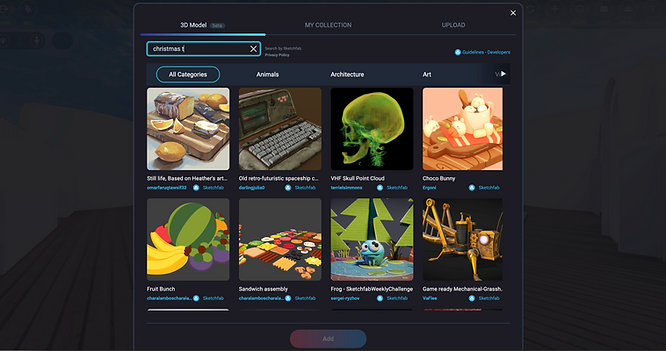
New and improved World-building controls
How you arrange 2D and 3D objects in a virtual environment can make a big difference in its overall look and feel. That’s why the last of our new features gives you better control over your World’s decorations.
Meet the new object management interface. Adding or selecting a picture or 3D object inside your World will now show you even more ways to customize it.
Add depth and décor to your 2D images with new framing options. Turn that portrait into a canvas print or give it a full frame. You can even choose whatever frame color you like!
Advanced controls are also now available for both pictures and the 3D objects you’ve imported from Sketchfab or your computer. Place them precisely however and wherever you want them by moving and rotating them along the X, Y, and Z axes.
You can also click on an object in your virtual land and drag it toward a flat surface like a wall or the floor to neatly attach it there.
And finally, you now have the power to quickly edit or remove any object in your World thanks to the new object list. Hit the three-dot “MORE” icon at the top navigation bar to access it.

A very merry metaverse
We’ve given you the tools to build your own metaverse virtual world. Now the rest is up to you. Get creative and start decorating!
And happy holidays from VIVERSE!