How You Can Enjoy the Metaverse More Today
You’ve heard of the metaverse. Have you experienced it?
VIVERSE offers an ever-growing network of metaverse virtual worlds (i.e., Worlds!) just waiting for you to discover. You can jump into one right now from the browser you’re reading this post on.
If it’s your first time here, you can head to The Lobby for a quick tutorial. Then check out the EXPLORE tab.
While you’re welcome to explore Worlds on your own, part of what makes them worthwhile is the fun of connecting with others.
And here’s some good news: We’ve just updated VIVERSE to make your experience even more personalized and interactive.
Read on to discover the latest VIVERSE features you can enjoy today.
More avatar options than ever
Your 3D avatar is how you appear to everyone in VIVERSE. It’s an extension of your true persona.
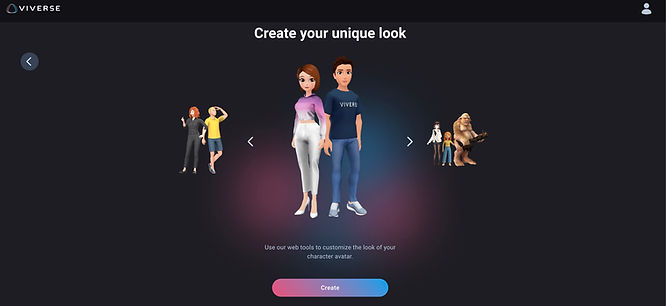
We believe that avatars should be as diverse as the people they represent, and that’s why there are now four ways for you to create a metaverse avatar.
For a natural look, you can’t go wrong with the realistic avatar. It offers a full-body design with lifelike movements – and even your real-world face!
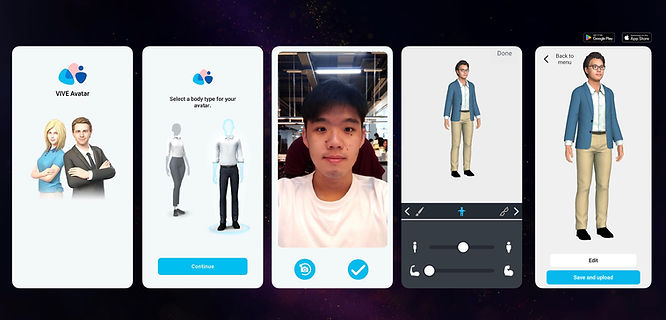
Just take a selfie or load an existing photo on the VIVE Avatar app for mobile and let it generate your digital twin. Then adjust its hairstyle, skin color, body shape, and outfit.
Upload your realistic avatar to VIVERSE through the app and select it in the AVATAR tab.
Or maybe you’d prefer a slightly animated appearance. Why not try out our new character avatar?
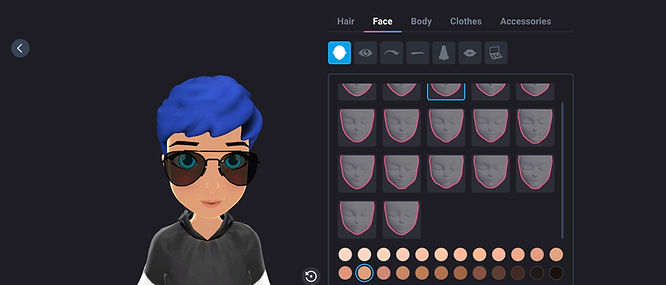
Hit “Create Avatar” in the AVATAR tab and select a model to work with. Choose the features and clothes you’d like, and then save it.
The character avatar gives you a bit of cartoonish charm in the metaverse.

Looking for something a little more whimsical? Our classic half-body avatar goes heavy on cuteness and light on limbs – it’s a levitating head and torso with a pair of hands.
What this avatar type lacks in anatomical correctness, it makes up for in novelty, offering wild hair, expressive eyes, themed costumes, and more.
Set up your half-body avatar by clicking the pencil icon on your profile page.
If you still haven’t found the right avatar for you, don’t worry – it’s now possible to import a completely original design with the VRM avatar option.
VRM is a standard file format used for 3D models on a variety of virtual platforms. It can be anything from a legendary superhero to an anime villain, but creating one requires design skills.

Fortunately, you can find ready-made VRM avatars all over the internet. Obtain one you like and upload it to VIVERSE via the AVATAR tab.
You’re also free to save multiple avatars, by the way. Different avatars may suit different occasions, so go ahead and make a few of each type!
Only the avatar currently set as active will appear in the World you enter.
New points of view
Speaking of Worlds, remember The Lobby? We’ve put a nice big mirror there to let you see your avatar in action. Be sure to stop by and check yourself out.
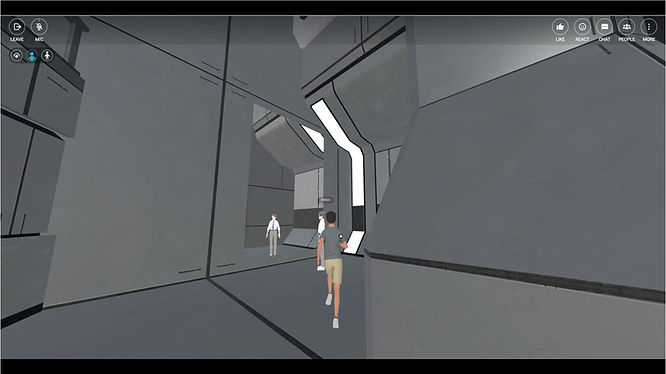
You can now also switch from the default first-person view of the World you’re in to a third-person perspective using the toolbar on the left, or by hitting ‘v’ on your keyboard.
This gives you the new option of seeing your avatar up close or from afar.
A display of emotion
If you’ve already made your avatar and entered a World from the EXPLORE tab, why not try mingling with other VIVERSE residents? Say hello to everyone in the same World as you via the text chat or your microphone.
When words just aren’t enough, hit the REACT button to reveal a set of animations. Activating these will communicate your feelings in unique ways.
Try sending emojis like hearts and happy faces into the air or making gestures with your full-body avatar. You can wave, clap, salute, dance, or even blow a kiss to someone near you.
A bit of body language really helps break the ice when you’re around new people.
Your metaverse camera
Once you’ve started exploring, you may encounter something (or someone) you find particularly memorable. Capture and share the moment easily with the new camera tool!

Hit the camera icon to open up the recording menu and adjust your avatar’s position and perspective. (We suggest using the first-person view for selfies.)
When you’re happy with the preview, take a photo or record a video clip of up to 30 seconds. You can download it or post it to social media using the icons provided.

We hope you’ll save lots of great memories this way!

Endless possibilities
Ready to experience the metaverse? Join us in VIVERSE now!
