Muscle Ninja: VR Game for Extreme Physical Fitness
Muscle Ninja VR brings you into the muscle athletic show to conquer the steel demon castle! The day has finally arrived with the launch of its demo version at the Steam Next Festival. This VR action game perfectly replicates a physical reality show, allowing you to step into the shoes of a “Ninja Warrior” by donning a VR headset.

Can you become a Muscle Ninja in VR? (Source: Marudice)
Muscle Ninja tests players’ physical fitness and reaction times, requiring them to break through various challenges such as monkey bars, climbing nets, or aerial swings within a time limit. The controls are very intuitive. As the difficulty increases, the scenes change too, including mountains, skyscrapers, Tokyo Tower, and furnaces, although only the “mountain” scene is available in the demo version.

Scenes only available in the full version, creating an Ultimate-Physical-King vibe. (Source: Marudice)
After trying the demo version with VIVE XR Elite, I feel that although Muscle Ninja is not a blockbuster, but it is full of sincerity and highly playable. The smoothness of the experience is commendable, with no lag or dizziness issues. The grip recognition is reasonable and not too strict, allowing players to focus on exerting their physical strength and being competent challengers. However, in terms of workout effectiveness, unlike actually going to the gym to do pull-ups, Muscle Ninja won’t make you sweat profusely but does provide a good stretch, acting as a release for daily stress.
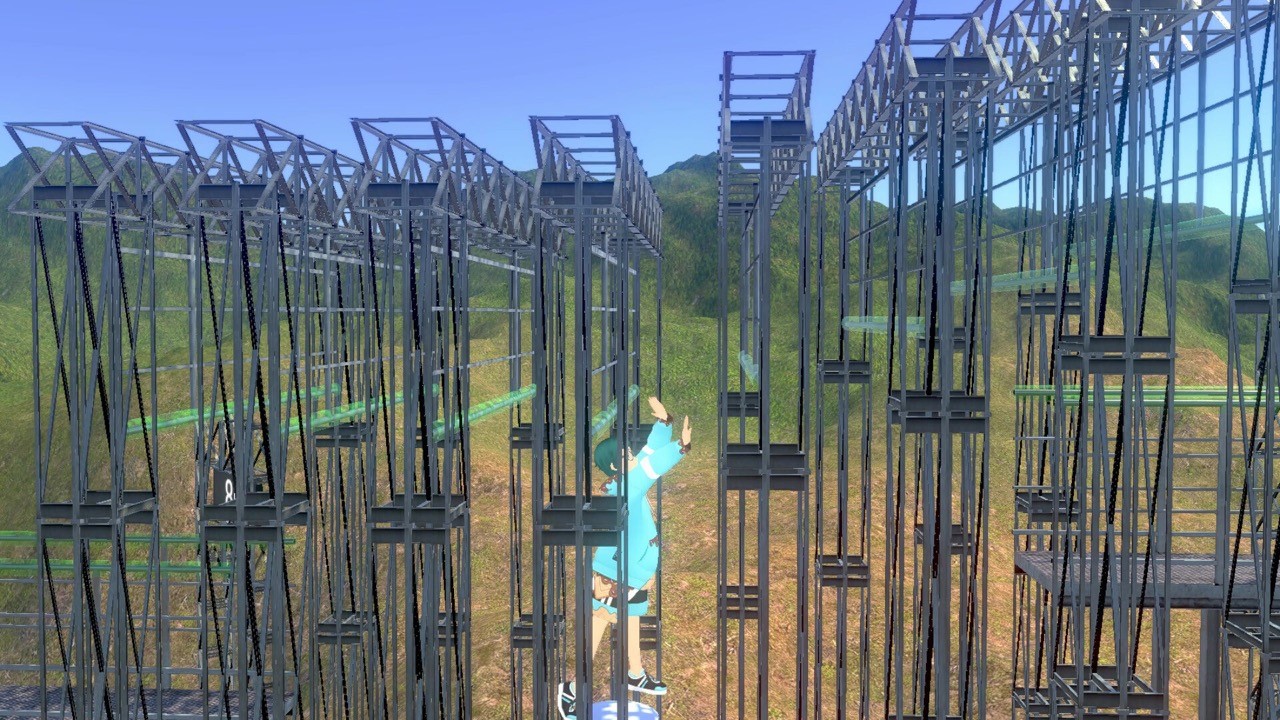
A momentary slip can be quite thrilling. (Source: Marudice)
The most interesting part of the game, in my opinion, is the challenge itself. Not only is your performance accompanied by spirited live commentary, but there’s also a live broadcast wall on the side, making the experience even more immersive. Even if you’re playing alone, it feels like someone is cheering you on. The live commentary audio can be selected in Japanese or English, try out which one sounds more spirited. Additionally, the game also supports Traditional Chinese language options.
Unlike typical game character customization, you can upload your own virtual avatar by placing a VRM file into the game folder. The developers emphasize the interactivity of the game, encouraging everyone to share their challenge process on social media or game streams, and also allowing the challenge process to be projected on a computer screen in third-person view. This feature enhances the VR game experience by letting you see your VR avatar in action.
Since Muscle Ninja allows uploading of exclusive virtual avatars, let me try if I can also put my frequently used VIVERSE virtual avatar into the game!
• Step One: Create your virtual avatar in VIVERSE Avatar, or choose a default one. Then, click the ‘…’ button next to the avatar image to export the VRM file.
![]()
· Step Two: Next, open the Steam library, find Muscle Ninja in the left column, right-click to open the game folder, and find the ‘Avatar’ folder to place the VRM file.
![]()
· Step Three: Enter the game settings in Muscle Ninja, find the ‘Avatar’ option, and you can find your uploaded virtual avatar!
![]()
Finally, let’s see how I look using my VIVERSE virtual avatar to take on the challenge.
![]()
Currently, Muscle Ninja is only planned for release on Steam, with the full version expected to launch in the fourth quarter of this year. I’m really looking forward to seeing how challenging the subsequent levels will be! Everyone is welcome to throw down the gauntlet!