Your Chance to Showcase Your World in Editor’s Choice on VIVERSE!
Hello World owners, the opportunity to showcase your creativity on VIVERSE is here! Register your World for a chance to be selected and featured on Editor’s Choice.
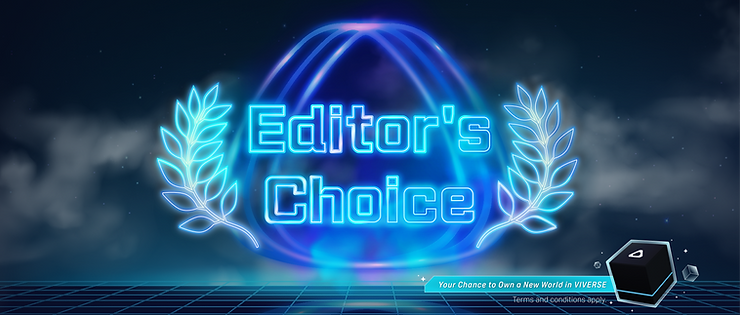
Feature Your World in Editor’s Choice on VIVERSE
We know decorating your World with exceptional digital assets and NFTs takes time, and we want to provide you with an audience that can enter your World and appreciate your personal digital collections. With the launch of the new Editor’s Choice theme on VIVERSE World, you now have the chance to share your World globally and showcase your unique collections and curation abilities.
If chosen, your World will be promoted globally, and you will receive a new World as a reward.
To participate, be sure to submit your entry before July 27th (PT) and set your World to public for everyone to visit.
Terms and conditions apply
Create a Full-Body Avatar that Represents You in VIVERSE
Now, for our latest feature! As a World owner, you’ll have the choice to switch your half-body avatar to a full-body avatar.
By connecting VIVE Avatar app to World, you can create an incredibly realistic full-body avatar of yourself – a doppelganger in the virtual World!
Follow these steps to start using a full-body avatar and express yourself in VIVERSE:
- Step 1: Download the VIVE Avatar Creator app on Google Play or App Store Download on Google Play Download on Apple App Store
- Step 2: Sign in to the app with the same email/wallet account you used to log in to World
- Step 3: Create your customized Avatar on the VIVE Avatar Creator app
- Step 4: Log in to World and find the VIVE Avatar beta in your profile
- Step 5: Explore Worlds on VIVERSE with your customized Avatar!
Notice:
1. If you encounter trouble switching your avatar to a full-body avatar, please contact VIVERSE Customer Support.
2. The Full-Body Avatars (Beta) feature is only open to World owners at this stage
Interact with Visitor of Your World!
There are also some new features for you to try!
After you style your world with your digital collection and create a full-body avatar just like the real you, you can finally invite others to your personal showroom and interact with them.
Here is a list of what you as a World owner can do to interact with your World visitors:
- Mute/unmute all visitors
- Turn on/off the spatial sound of the World
- Everyone can raise their hand to speak ✋
- Show your 😀 👋 👏 ❤️ to everyone
Get more tips and tricks on the VIVERSE Discord server
Join us on Discord for updates, tips, and tricks for you to master World interior design in the metaverse.