The World Reborn: Exploring the Next Level of Digital Creation and Interaction
Hey there! We’re thrilled to introduce the upgraded World experience in VIVERSE to web browser and VR users, following the successful launch of the VIVERSE App in May.

Experience the Power of Upgrades
Delve into the next level of World. Enjoy seamless control over your Avatar’s perspective with full 360-degree capability, and smoothly switch between first- and third-person view. Indulge in the enhanced 3D scene quality boasting superior resolution, and a plethora of interactive environmental objects.

Enhanced Visual Effects and Fluid Motion in World
1. 360-Degree Perspective
Embrace the Avatar 360 revolution! Glimpse your character from all angles and seamlessly toggle to first-person view for a truly immersive journey by simply clicking on the ‘more’ button in the upper right corner.

2. Enhanced Shadow Dynamics
Discover a leap in shadow dynamics – intricate, real-time response. Immerse in a realm where shadows adapt instantly, animating every detail. Witness unmatched realism as light interacts seamlessly, captivating your digital experience.
3. Own the World, Fly Freely!
Activate fly mode with a simple press and hold of the space bar, a perk reserved for World owners. (Stay tuned till the end to find out how you can create and own your World!)

4. Let’s Jump!
Simply press the ‘Space’ bar to make your Avatar jump.

5. Features Recap
Navigate with W, S, A, and D keys. Activate running mode by holding ‘Shift’ along with your navigation keys.
* Mobile browser users can navigate effortlessly using the on-screen joystick. Move in any direction by tapping the top, right, left, or bottom. Activate running by dragging the virtual joystick, and to jump, a simple click on the nearby jump button will do.
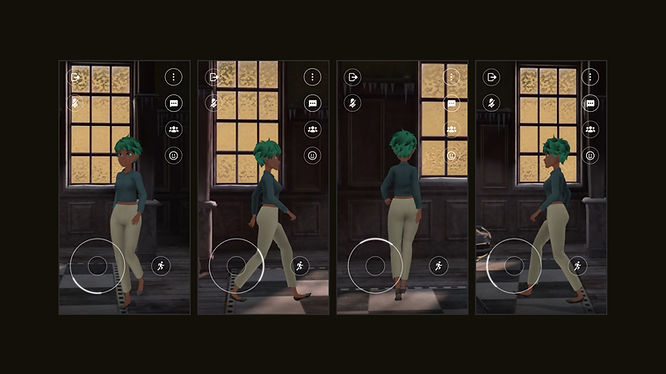
Are you ready for our next-level World experience? Now, let’s venture forth and experience its wonders firsthand. Feel free to share your thoughts with friends on Discord! We’d love to see your cool group photo ideas!

Step into the Enchanted Liminal Space: Don’t Feed the Plant
Anticipate an enriched World experience with refined features: seamless object interactions and shadow dynamics we’ve meticulously honed and enhanced!
Upon landing, you’ll find yourself standing upon a colossal checkerboard. See if you can push the crystal pawns. As you open the door, a pendant lamp swings overhead in the liminal hallway, casting your shadow in synchrony. Continuing down the corridor, behold an enormous cannibal plant at the heart of a magnificent greenhouse.

Enter Liminal Space – Don’t feed the plant!
How to Create Your Own World
Every member of the VIVERSE community can now redeem a coupon for one of three Starter Worlds. Follow these simple steps to claim your free Starter World:
1. Locate the profile icon at the top right corner of the page and click on it. From the dropdown menu, select “My Profile.”
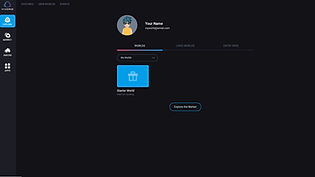
2. Once in your profile, browse through “My Worlds” to view all the Worlds you currently own.
3. Look for the “Free World” coupon and click on it to begin the redemption process.
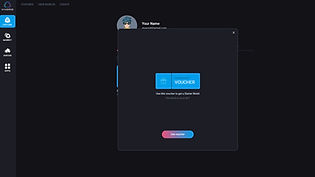
4. Now comes the fun part – choose one of the three Starter World types available: Gallery, Villa, and Home.
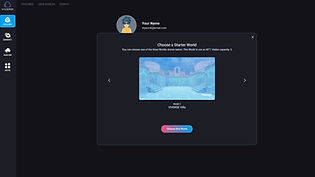
5. Finally, have a look at the video below to learn how to decorate your World.
Sign up to VIVERSE today to kickstart your VIVERSE journey with an incredible Starter World!