8 Free and Paid 3D Modeling Software Options for Beginners

3D modeling software is essential in the 3D visualization process and is perhaps the most fundamental aspect to venture into this world. You may have seen plenty of simple methods to generate free 3D models, whether done manually or with the help of modern AI technology, as well as some 3D viewers to explore others’ 3D creations.
Whether you’re an aspiring artist, architect, or game developer, finding the right software can make or break your learning journey. In this guide, we’ll explore beginner 3D modeling software options that offer intuitive interfaces, robust features, and extensive learning resources to kickstart your creative endeavors.
1. SketchUp
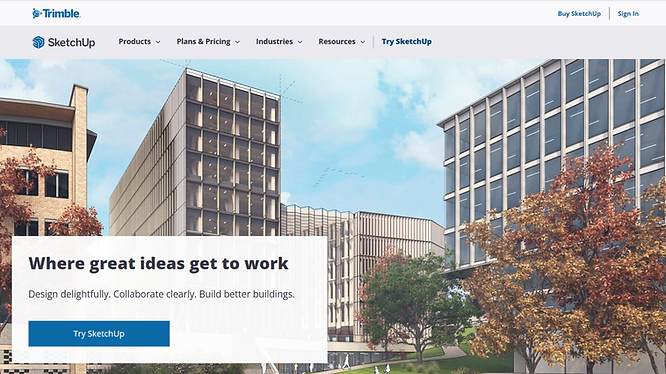
SketchUp is an intuitive 3D modeling software widely used in architecture, interior design, and urban planning. It boasts a user-friendly interface and a large community of architectural designers. Featuring a vast library of user-generated objects and pre-constructed elements, SketchUp offers four versions catering to different needs. SketchUp Free allows crafting 3D objects in-browser, SketchUp Go is for iPad and web modeling, SketchUp Pro offers extensive tools across platforms, and SketchUp Studio, exclusive to Windows, emphasizes photorealistic rendering and animation. With straightforward tutorials, users of all skill levels can create complex geometric shapes. The free version is ideal for rapid prototyping, while advanced versions facilitate visualization of entire buildings.

- Operating System:
- Windows 10 or 11
- Mac OS 11 (Big Sur) or above
- IOS
- Android
- Pricing: Free and paid plans
2. ZBrush
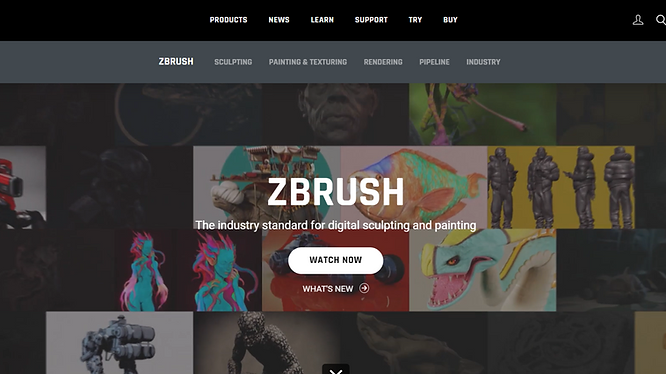
ZBrush is a leading 3D modeling software renowned for its real-time sculpting capabilities using a brush system. It provides a hand-crafted feel to digital objects, offering a platform for both innovative creations and meticulous reproductions. With a focus on detailed sculpting, it excels as a top choice for 3D printing.
Despite its initially complex approach, ZBrush accommodates beginners, aided by its compatibility with pressure-sensitive pens and graphics tablets, which are favored by concept artists, filmmakers, and game developers. The software enables iterative design processes, allowing users to revert to previous versions, make adjustments, and progress forward seamlessly. Available through subscription or perpetual licensing, ZBrush offers flexibility to suit various needs.
- Operating System:
- Windows 10 or 11 (64-bit)
- Mac OS 11.5 or newer
- Pricing: Paid plans (subscription or perpetual licensing)
3. Blender
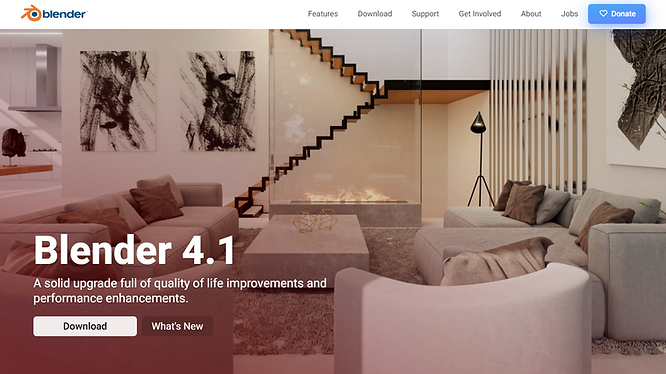
Blender is a versatile 3D modeling software used for 3D modeling, rendering, 2D animation, and texturing, even by beginners. Widely regarded as the top free 3D modeling software for animation, it’s supported by a dedicated community and free for personal and commercial use. Once primarily used by hobbyists, Blender is now employed by production companies for the effects elements in big-budget movies. Unlike other 3D design software, Blender offers a comprehensive pipeline, encompassing modeling, rigging, animation, simulation, rendering, compositing, motion tracking, and video editing. Its 2D animation capability allows for seamless integration with 3D models. Ideal for team collaboration, Blender enables artists to work on different parts of a scene, seamlessly merging their contributions.
With its open-source nature, Blender benefits from a large developer community continuously extending its functionality. While updates may not be as frequent, development ensures Blender remains the go-to software for modeling, 3D printing, and beyond.
- Operating System:
- Windows 8.1 (64-bit) or above
- Mac OS 11.2 (Big Sur) or newer
- Linux distribution with glibc 2.28 or newer (64-bit)
- Pricing: Free
4. Cinema 4D
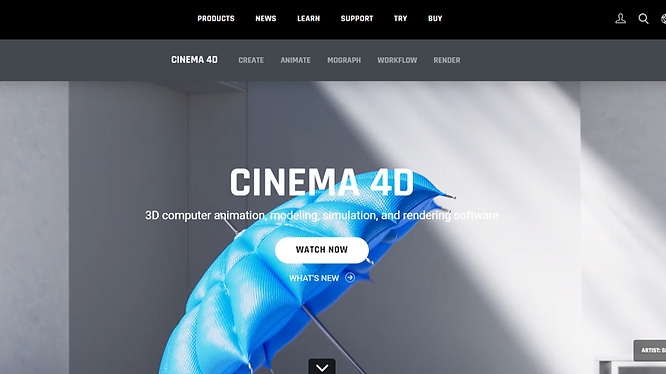
Maxon‘s Cinema 4D is renowned for its advanced simulation capabilities, making it a staple in creating captivating visual effects seen in VFX-heavy Hollywood productions. Despite its sophistication, Cinema 4D maintains a reputation for user-friendliness. Its well-organized interface and advanced features streamline modeling and animation workflows, catering to both beginners and seasoned 3D artists. The software boasts a supportive community offering abundant tutorials, aiding newcomers in mastering its features.
Simulation stands out as one of Cinema 4D’s key strengths, addressing the need for detailed modeling by providing robust solutions like particle effects and Dynamic Placement for realistic physics simulations during scene setup. Cinema 4D excels in animation and mesh modeling but truly shines in simulation and visual effects, making it a preferred choice for top studios in Hollywood. If you seek powerful tools for crafting models with advanced simulated physics or creating stunning particle effects, Cinema 4D stands as an excellent option.
- Operating System:
- Windows 10 Version 20H2 or above
- macOS 11.7.7 (Big Sur) or newer
- Pricing: Paid plans
5. Autodesk Maya
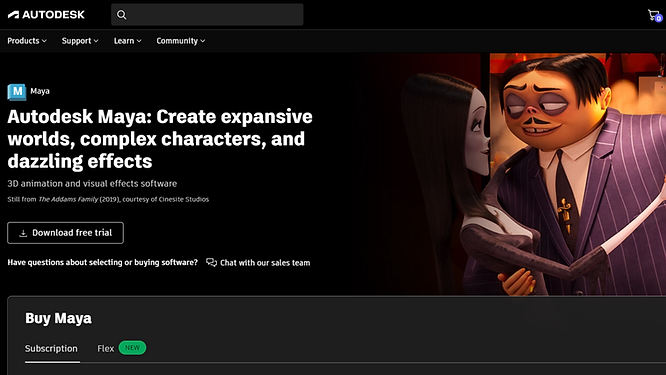
Autodesk Maya stands out as the premier choice for animation enthusiasts, boasting a rich array of pro-level features for modeling, texturing, rendering, and beyond. It pioneered the integration of hair and fur in commercial 3D rendering systems, making it a pioneer in the field. With tools dedicated to character creation, movement, and the simulation of natural phenomena like water, fire, sandstorms, and explosions, Maya is the go-to software for VFX artists and animators alike. The recent addition of Bifrost procedural effects enhances Maya’s capabilities, allowing for the creation of complex elements through dynamic solvers.
Furthermore, Maya offers photoreal rendering using the Arnold RenderView system, delivering stunningly realistic results. Maya’s customizable workspaces enable users to tailor the software to their specific workflow preferences. While its 3D modeling features encompass polygon, NURBS (non-uniform rational basis spline), and sculpting tools, Maya’s true strength lies in its extensive animation and rigging tools, providing a comprehensive suite for creating intricate and dynamic scenes.
- Operating System:
- Microsoft Windows 10, version 1809 or above
- Apple Mac OS 12.x or newer
- Linux Red Hat Enterprise 8.7 WS, 9.3 WS
- Pricing: Paid plans
6. FreeCAD
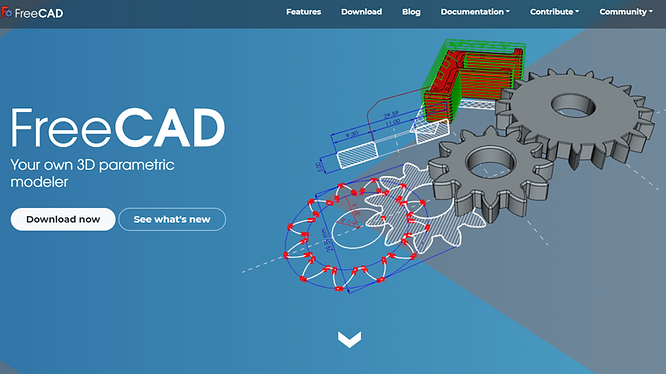
FreeCAD is a 3D modeling program designed primarily for real-world object design, utilizing real-world units such as microns, kilometers, inches, or feet, and even combinations of units. It offers tools for creating, exporting, and editing solid, full-precision models, suitable for tasks like 3D printing or CNC machining. Additionally, it facilitates the creation of 2D drawings and views of models, as well as performing analyses like Finite Element Analyses or exporting model data such as quantities or bills of materials.
All objects in FreeCAD are inherently parametric, allowing their shape to be defined by properties such as numeric values, texts, buttons, or even other objects. Changes to shapes are recalculated on demand, recorded in an undo/redo stack, and maintain a precise modeling history. Properties of one object can drive the values of properties of other objects, enabling the creation of complex, custom parametric chains.
- Operating System:
- Windows 7
- Mac OS x 10.12 Sierra
- Linux
- Pricing: Free
7. Spline
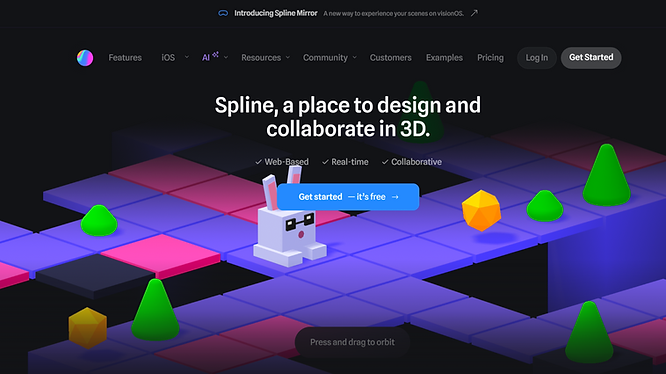
Spline, a web-based, real-time, collaborative 3D modeling program, is designed to offer a more intuitive workspace compared to some of its more comprehensive counterparts. With its user-friendly tutorials, you can easily dive into creating 3D models, incorporating parametric objects, polygonal editing, and more. Additionally, you can animate and refine the appearance of your 3D models by adjusting their material layers. Spline boasts a robust import toolset, allowing you to seamlessly incorporate your vector artwork, 3D designs, and other necessary elements to bring your envisioned composition to life.

- Operating System:
- MacOS (m1/ Intel)
- Windows
- Pricing: Free and paid plans
Check out the video below for a quick tutorial on bringing your Spline 3D design into VIVERSE!
Recap and Summarize
As 3D modeling remains an indispensable part of the 3D creation process, these beginner-friendly tools are indispensable for beginners seeking to translate their 2D ideas into captivating 3D creations. The shared 3D modeling programs provide an ideal starting point for novices embarking on their creative journey into the realm of 3D design. Once you’re satisfied with your 3D works of art, don’t forget to export them into GLB files so that you can proudly showcase them with your fellow VIVERSE friends.