Best Free VTuber Makers to Create an Avatar Model with Top 2D and 3D Makers
09/29/25 Update: Want to make your own VTuber model with free, easy-to-use tools? Check out our latest post, ‘How to Start VTubing with Free 3D Tools,’ in collaboration with VtuberSenpai, for a guide on creating your own 3D original character.
Best free VTuber avatar maker options are expanding as Virtual YouTubers gain immense popularity worldwide, making the prospect of becoming a VTuber no longer a distant fantasy. Furthermore, it’s surprisingly budget-friendly, catering to a broad audience. Forget about mastering complex software; all you need is the right approach and familiarity with the free VTuber model tools we’re about to introduce you to.

The world’s oldest VTuber, 100-year-old Hiroki from the Taisho era, made his debut earlier this year, marking a new milestone. In this beginner’s guide, we’ll walk you through the process of creating your own VTuber model. It’s as simple as that—if a 100-year-old Japanese grandpa can do it, so can you!
What’s a VTuber Model?
A VTuber model is a digital avatar depicting an individual or character, integral to virtual content creation, appearing in the form of 2D and 3D avatars. Animated and controlled by a real person, it serves as a dynamic representation in the digital realm. The individual typically engages in live streaming across diverse content genres, such as gaming, music, and other forms, on multiple platforms like Twitch and YouTube.
Top 3 2D VTuber Model Makers
1. Live 2D Cubism
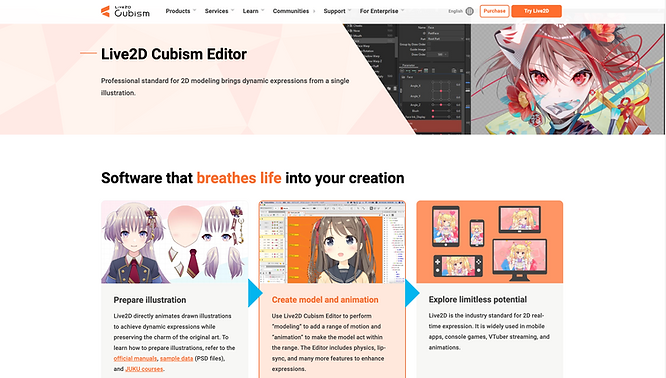
Powering over 300 commercial titles globally, Live2D Cubism stands as the industry-standard VTuber maker for real-time 2D expression. Embraced by professional creators worldwide, the VTuber model maker, Live 2D Cubism, enables the direct animation of drawn illustrations, capturing dynamic expressions while retaining the authentic charm of the original artwork. Cubism Editor-produced files seamlessly integrate with various third-party applications, catering to diverse applications such as VTuber streaming, avatar creation, and narrative game production.
- Learn more: live2d.com
- Pricing: Free and advanced paid plan
2. Adobe Character Animator
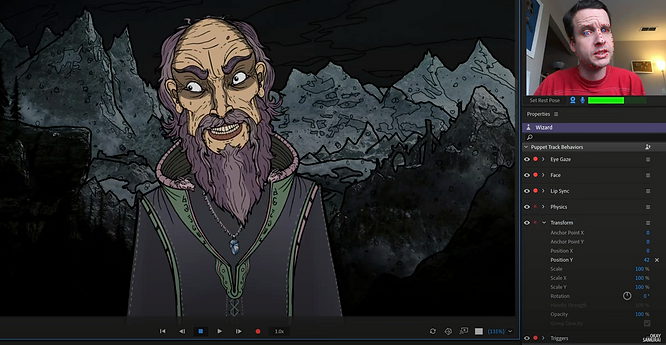
Access free VTuber models on Adobe Character Animator. Simply choose a puppet, record your audio, infuse motion and emotion, and effortlessly export your animated creation. Starter mode streamlines the animation process, making it accessible to everyone within minutes. Craft VTuber avatars, rig them to mimic your movements, and engage your audience through live streaming. Utilize your webcam and microphone for automatic lip sync, as well as face and body tracking, revolutionizing the realm of live-performance animation.
- Learn more: Adobe Character Animator
- Pricing: Free and advanced paid plan
3. Vidnoz AI
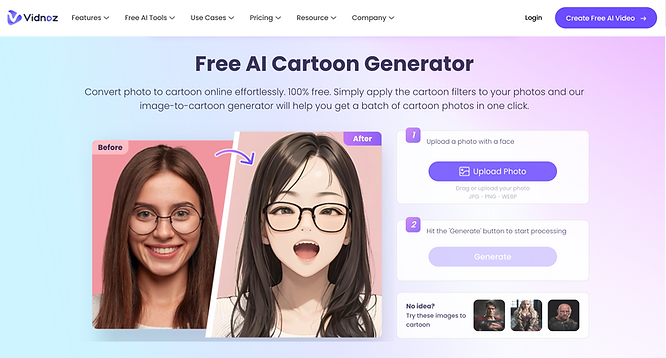
There’s no need to sign up to get your 2D avatar on Vidnoz AI. Simply upload a photo, and the free AI 2D generator will turn your photo into four different cartoonish style avatars in less than a minute. Another cool feature for registered users to try out is the ‘AI Talking Avatar.’ Choose from its library or upload your photo, then input your text prompt to see how your 2D avatar starts talking in different languages and accents.
- Learn more: Vidnoz AI Cartoon Avatars
- Pricing: Free and advanced paid plan
Top 3 3D VTuber Model Makers
1. VIVERSE
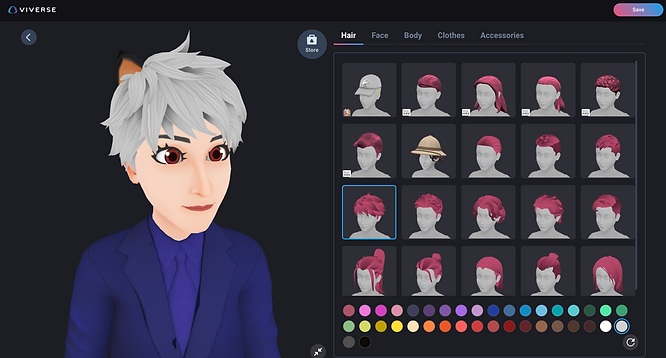
Enhance your virtual presence with Avatar in VIVERSE, the ultimate VTuber model maker designed for those seeking a truly lifelike virtual presence. Whether you prefer a realistic avatar or wish to dive into character creation using the Avatar Creator, VIVERSE empowers you to shape your virtual identity your way. Tailor your free VTuber model with a myriad of customizable options, including facial features, hairstyles, and accessories, ensuring that your virtual self stands out as uniquely yours. Moreover, VIVERSE is fully compatible with the standardized VRM format. Whether you choose to import your VRM avatars or construct custom VRM characters, the Avatar Creator supports both options. Make sure to export your VRM VTuber avatar for seamless integration across various platforms.
- Learn more: avatar.viverse.com
- Pricing: Free
2. VRoid Studio
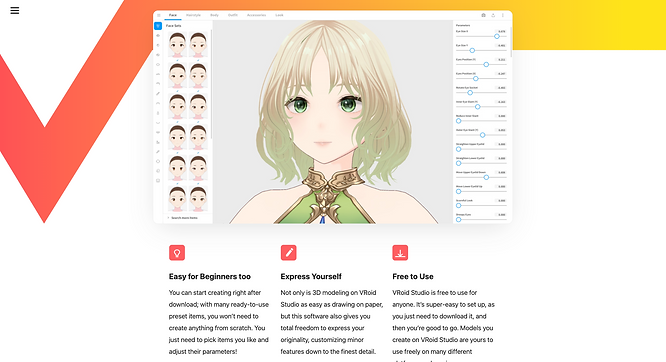
VRoid Studio empowers users to create detailed 3D VTuber models, offering customization options for body shape, facial features, hair, and clothing. Beyond design flexibility, this VTuber model maker provides tools for easy posing and animation. Ideal for beginners entering the VTuber scene, it’s the go-to maker for creating your anime character. Once the VTuber avatar is ready, it can be exported for compatibility with VRM-supported platforms and software, all while ensuring copyright compliance for commercial and non-commercial avatar use.
- Learn more: vroid.com
- Pricing: Free
3. Live3D
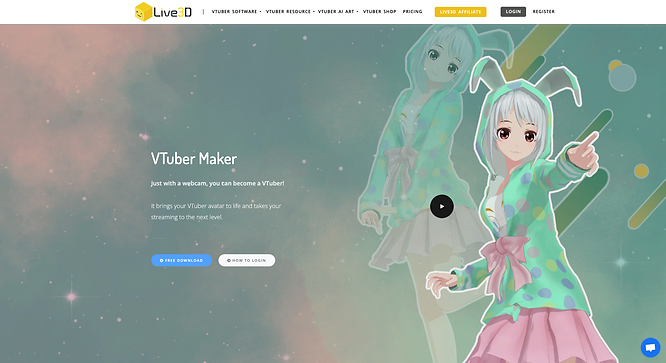
With a user base exceeding 1 million encompassing VTubers, streamers, YouTubers, and artists globally, Live 3D stands as a premier VTuber model maker. Renowned for its swift and high-quality face-tracking capabilities, the platform offers an extensive array of public 3D VTuber avatars. Additionally, users have the flexibility to enhance their VRM models through the incorporation of props, paints, and backgrounds.
- Learn more: live3d.io
- Pricing: Free and advanced paid plan
Recap & Summarize
To conclude, immersing yourself in the dynamic world of VTubing not only unfolds endless avenues for self-expression but also unleashes the entirety of your creative potential. As you embark on molding your ideal VTuber model, remember the pivotal step of exporting it to a VRM file Avatar. Don’t miss out on trying your VTuber avatar within the expansive landscapes of VIVERSE. The convergence of technology and imagination is calling—immerse yourself in VIVERSE and witness your VTuber adventure scaling unprecedented heights!
