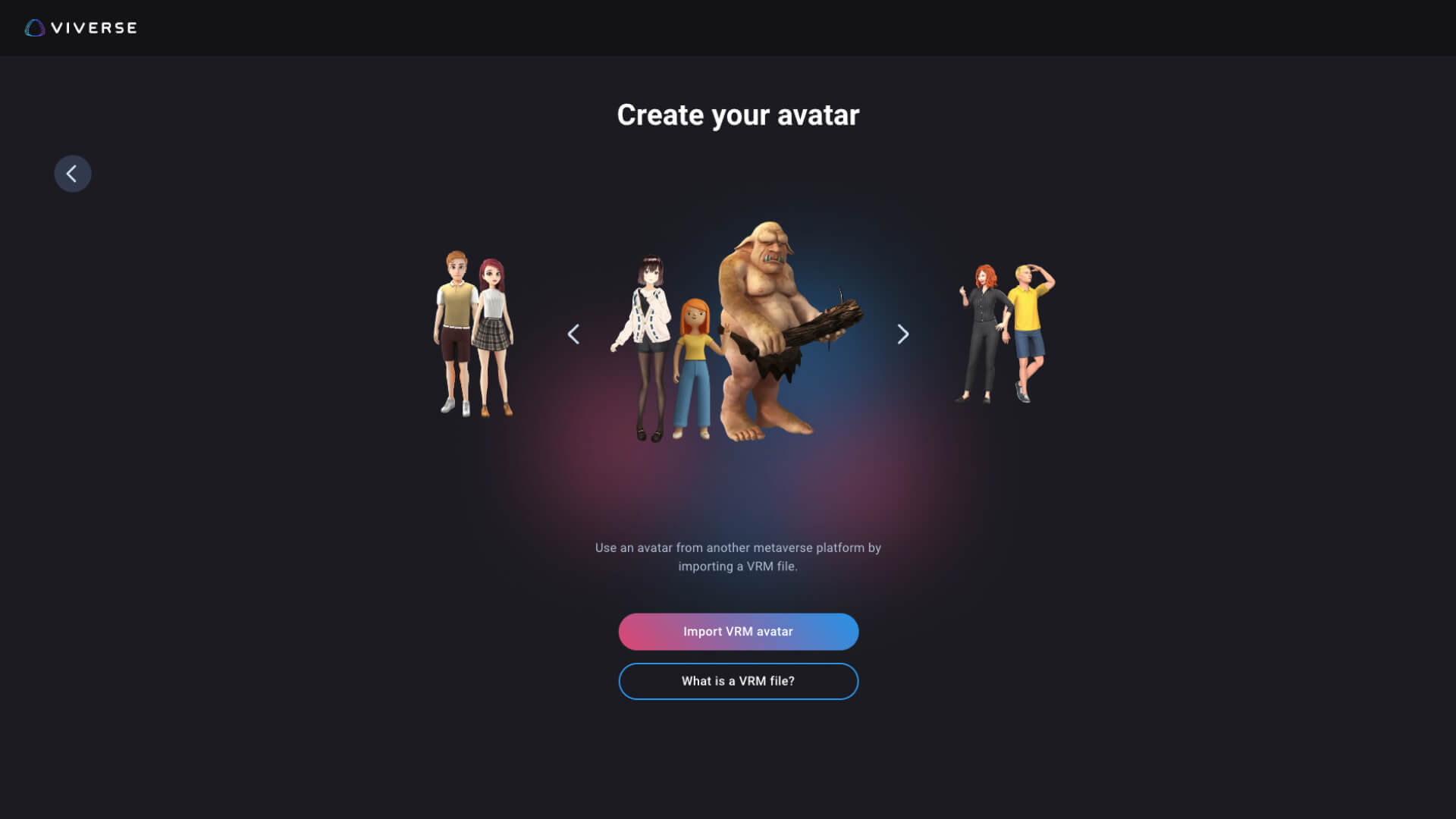Best 8 Free Avatar Makers: Your Guide to Finding and Creating VR Characters

The best free avatar character maker is key to our experiences in the digital age. Whether you’re immersed in VR, exploring virtual worlds, or just trying to create your own 3D persona, the avatar you choose can have a big impact on how you’re perceived by other people—and perhaps even yourself.
That’s why it’s important to know a thing or two about avatars. And if you’re new to avatar customization or unsure which is the best avatar maker out there, here’s some good news: This blog post will explain what avatars are and how you can get them.
Let’s take a closer look at avatars and help you find the right one for you!
What is the 8 best free avatar creator?
There are lots of avatar generation apps out there that won’t cost you a thing, and we’ve listed a few of them further below. But be aware that the best VR avatar maker for you really depends on what you want out of your avatar.
Besides its overall look and feel, some of the factors to consider when building your own avatar include where you intend to use it, what hardware it will be rendered on, who will be able to see it, and what you will be doing with it.
You could put together the most intricately designed avatar in the metaverse, but if that avatar isn’t compatible with the platform it’s meant to go on or it’s got so many polygons and textures that it causes your device to crash, you’re never going to make good use of it.
Having said that, we know you might just want to get started making your avatar first and then decide how to use it later. That’s perfectly alright!
Here are just a few platforms that allow you to make a VR avatar for free:
- Avatar in VIVERSE
VIVERSE provides a user-friendly interface to create avatars that are compatible with the VIVE ecosystem. It offers a variety of customization options, allowing you to tailor your avatar’s appearance to your liking. Ideal for users already in the VIVE environment, it integrates seamlessly with VIVE’s VR applications.
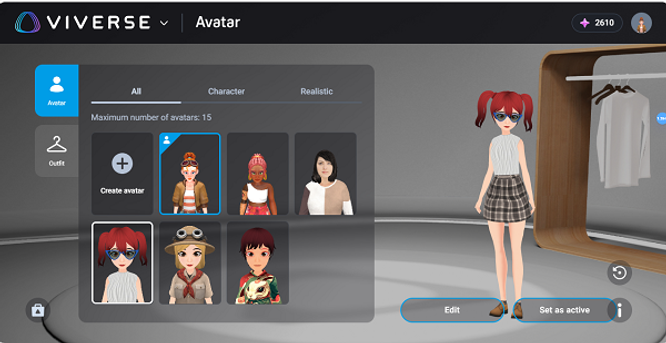
This platform focuses on creating avatars specifically for business and virtual collaboration purposes. It emphasizes professional attire and realistic features, making it suitable for virtual meetings and conferences. VIVE Sync ensures that your avatar is both functional and professional.
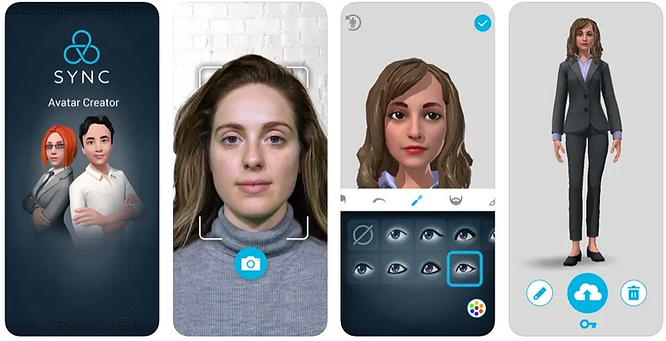
Beatday is designed for music enthusiasts wanting to create avatars that can participate in virtual concerts and music events. It offers vibrant and dynamic customization options, allowing you to express your musical personality through your avatar.

Engage is a versatile platform catering to educational and professional scenarios. It provides tools to create avatars that can be used in virtual classrooms or training sessions. The focus is on practicality and ease of use, making it a great choice for educators and trainers.

Known for its diverse and creative community, VRChat offers extensive customization options, including the ability to upload custom models. It’s perfect for those who want complete creative freedom and are interested in social VR environments. The community aspect is a big plus, as you can interact with others in various virtual worlds.
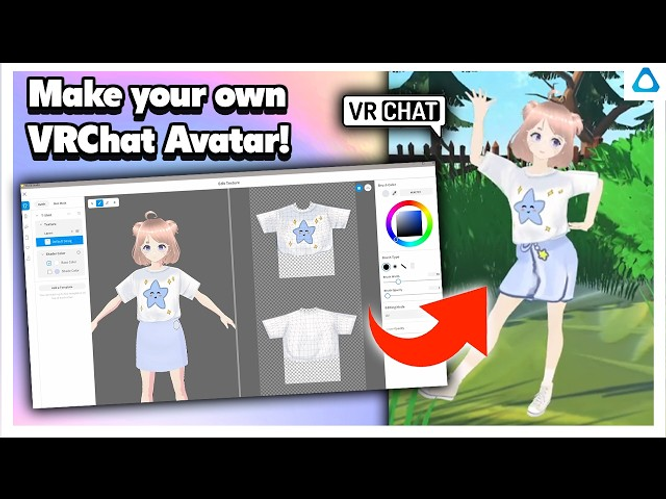
Ready Player Me is renowned for its cross-platform compatibility, allowing you to use your avatar in multiple VR and non-VR applications. It offers a balance between simplicity and customization, providing a wide range of style options without overwhelming complexity.
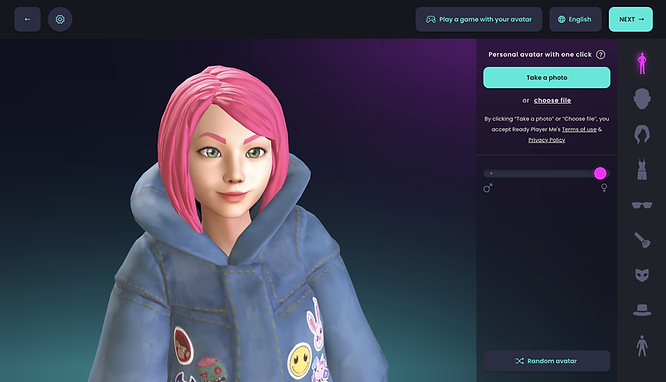
Tafi specializes in creating high-quality, animated avatars. It offers a range of pre-made assets and customization tools to ensure your avatar looks polished and professional. Tafi is suitable for users who want to create avatars for gaming or social media without spending too much time on the design process.

VRoid Studio is a powerful tool for creating anime-style avatars. It provides detailed customization options for hair, clothing, and facial features, making it a favorite among anime fans and creators. It’s particularly popular for use in artistic or gaming environments where an anime aesthetic is desired.
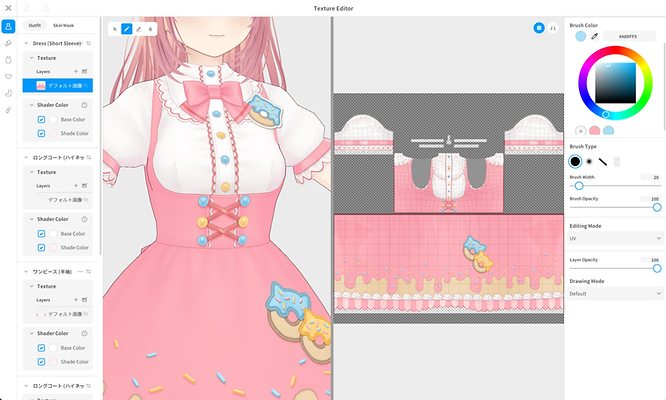
What is an avatar?
Also referred to as a virtual avatar, VR avatar, or digital avatar, an avatar is simply a 3D model that represents you in a computer-generated space—like that of a video game or AR app.
The three-dimensional quality of avatars is what sets them apart from other digital representations you likely already have such as usernames and profile pics. Avatars are often, but not necessarily, human-like in their appearance.

Technically, VR avatars are for use in virtual reality, while virtual or digital avatars have more general applications. You may have even heard of metaverse avatars, which are any avatars you can take with you into the various realms of the metaverse.
Since a single 3D avatar model can have multiple uses, we won’t limit ourselves to calling avatars by any one particular name. We will, however, draw a distinction between ordinary avatars and two specific subcategories: digital humans and digital twins.
What’s the difference between avatars and digital humans?
A digital human is a kind of highly realistic avatar. Digital humans have a lifelike appearance and lifelike movements that make them closely resemble real humans.

Despite their convincing looks, though, digital humans can be entirely fictional people—and may not even be used by humans as avatars at all!
Thanks to artificial intelligence (AI), a digital human can take on a life of its own, producing seemingly natural speech in the role of a virtual assistant, non-playable character (NPC), or other persona.
What are digital twins?
Digital twins, meanwhile, are 3D models that look and behave exactly like their real-world counterparts. In the case of avatars, digital twins are essentially digital humans created in the images of real people.
But digital twins aren’t always avatars. They can also be virtual replicas of real-world objects or places. That means they play a very important role in the building of the metaverse.
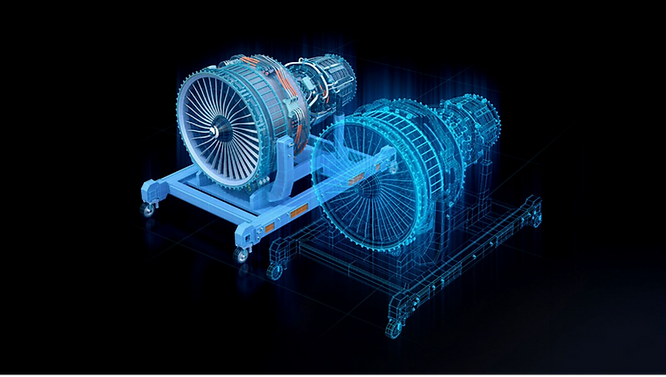
What is the difference between an avatar and a persona?
One more term you should be aware of before we get into the specifics of avatar creation is digital persona. Your persona is the role or character others perceive you as, and by digital persona, we mean the identity you have in the virtual world.
With some metaverse platforms, a user can save multiple virtual avatars and switch between them freely, yet each avatar may be a different representation of the same persona.

For example, you could have a more formal avatar in business attire for work and a more casual one in a themed costume for virtual events like metaverse concerts. These two avatars might both represent one digital persona.
Alternatively, a VR avatar could instead be used as its own persona. This might be an original identity that you created for a particular purpose—perhaps to serve as a VTuber or virtual idol.
Think of avatars as digital appearances and personas as the characters they are meant to embody.
How do you get a VR avatar?
If you’re looking for a 3D model to represent you in the virtual world, know that there are 4 basic ways to obtain your own avatar. You can:
- Design a virtual avatar with 3D modeling software.
- Use a VR avatar creator to generate your avatar.
- Download a ready-made avatar free from an avatar platform.
- Buy a digital avatar from a 3D artist or avatar marketplace.
Each of these methods comes with its own pros and cons, which we’ll touch upon throughout this post.
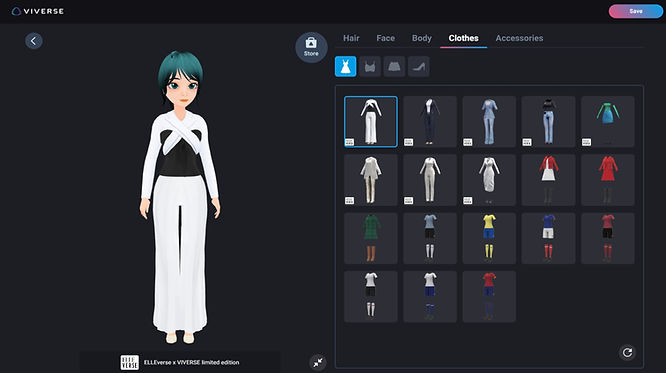
Can I make my own VR avatar?
As we’ve noted, an avatar is just a kind of computer-generated model, so you can technically create your own avatar from scratch using various 3D graphics tools.
This option, of course, requires you to have access to such tools (which, once again, may cost money) as well as good design skills and a fair amount of time.
With a myriad of programs to choose from, figuring out which is the best 3D modeling software for avatar creation can be intimidating. But if you’re proficient enough with the right 3D design software, you can make your VR avatar look exactly the way you want it to—and even produce a convincing digital human.

Which software is used for 3D character modeling?
There are many powerful programs you could create a VR avatar model with. Some of the most widely used ones include:
But what if you’re not an adept 3D designer? You can still create your own virtual avatar easily with one of the free VR avatar makers available. Let’s explore those next.
What is an avatar maker?
We’ve been mentioning avatar makers and avatar creators throughout this post, and you may have wondered what the difference is between the two. Actually, they refer to the same thing.
An avatar maker or avatar creator is just a tool that lets you assemble a digital avatar using a predefined range of features, outfits, and items. Avatar makers might be built into the websites, VR games, and metaverse platforms they work with, or they might be stand-alone apps available on mobile phones, computers, tablets, VR headsets, or smart glasses.
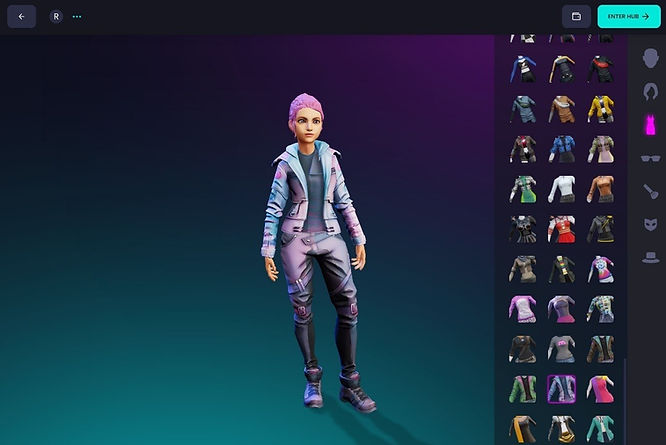
Unlike professional 3D modeling software, a virtual avatar creator doesn’t require any advanced design skills or technical finesse. You just pick the characteristics you want your avatar to have from the available selections and the application puts them together for you.
While avatar makers are limited in the level of customization they can offer, it’s still possible to produce some great-looking results with them. And using them turns VR avatar creation into an easy and straightforward process.
Is there any free AI avatar generator?
You may have wondered how to turn a picture into an avatar that looks like you using AI. Numerous avatar apps for PC, Mac, and mobile employ face recognition to do just that, but the “avatars” they produce are usually of a 2D nature—i.e., still or animated images meant to serve as profile pictures, emojis, video clips, and even deepfakes.
Creating a true avatar that can interact with others in a 3D space is a little more difficult. If you wanted to use an AI tool to generate a full-body digital twin, for instance, you’d need to provide it with a complete 360° view of you. This would require something like volumetric capture, a technique involved in the creation of holograms.
However, a normal 2D picture of you can be enough for AI to map your face onto a virtual body, which you could then manually customize to resemble your own. That’s easily achieved with VR avatar makers like the VIVE Avatar Creator mobile app.

Available on Android and iOS devices, VIVE Avatar Creator lets you quickly generate a virtual version of yourself just by taking a selfie. Face detection AI is used to turn your photograph into a full-body avatar with lifelike qualities.
Try out VIVE Avatar Creator by downloading it from the Google Play Store or Apple App Store.
How do you make your own avatar?
The exact process of avatar creation depends, not surprisingly, on the software you’re using. Every 3D modeling app offers its own interface and set of tools, which are altogether too varied and complex to explain in detail here.
On the other hand, virtual avatar makers, which are designed to make avatar creation simple and easy, tend to have a lot of steps in common. We can give you an idea of what to expect from them by showing you how to use some of the platforms we’ve already mentioned.

Let’s take the VIVE Avatar Creator app, for instance. Here’s how you can build a realistic, full-body avatar using just your smartphone:
- Sign in to the app with an HTC VIVE account.
- Hit the “+” button to start creating your avatar.
- Select a body type for your avatar.
- Ensure that your real face is unobstructed and well lit.
- If prompted, allow the app to access your phone’s camera.
- Take a selfie. (You can retry until you’re happy with it.)
- Choose an avatar hairstyle and then a hair color from the palette.
- Modify your Avatar skin color with the paintbrush tool.
- Use the sliders to adjust how tall and bulky your avatar looks.
- Add any eyewear you want for your avatar.
- Select a top from the clothing options.
- Choose a bottom for your avatar to wear.
- Pick out a pair of shoes.
- Confirm your selection.
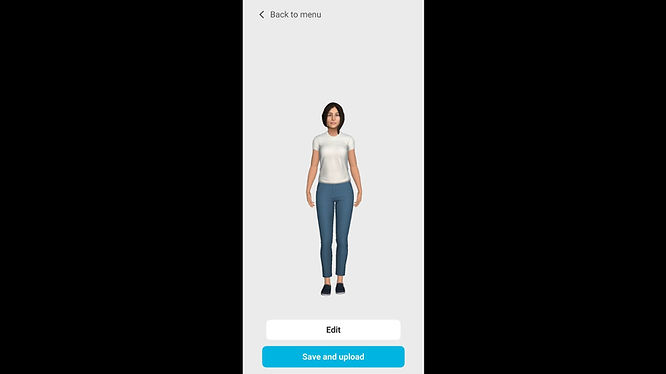
Saving your VR avatar will automatically upload it to the VIVE Avatar platform within VIVERSE, where you can then set it as your active avatar—the one you’ll appear as the next time you enter a virtual world.
A browser-based version of VIVE Avatar also exists on VIVERSE.com. This online tool features a built-in avatar creator that doesn’t require any separate app download. You can use it to design a more stylistic VR avatar!
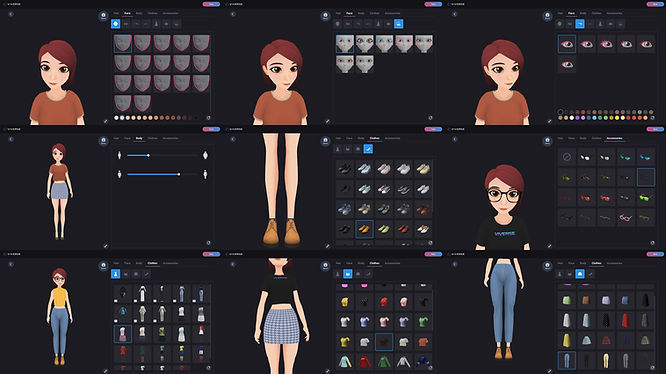
Head to the Avatar Creator page and follow these steps to build your own character avatar:
- Decide on the kind of base model you want to begin with.
- Choose a hairstyle you like and a hair color to go with it.
- Set the face shape and skin color of your avatar.
- Pick a shape and color for the eyes.
- Select the style and color of your avatar’s eyelashes.
- Choose your eyebrow shape and eyebrow color.
- Set your avatar’s nose shape.
- Choose the shape and color of your lips.
- Optionally, add face paint or facial hair and decide the color.
- Adjust the body shape and height of your avatar.
- Choose from one of the full-body avatar outfits.
- Alternatively, mix and match your favorite clothes and shoes.
- Pick an accessory for your avatar to wear.
- Hit save.
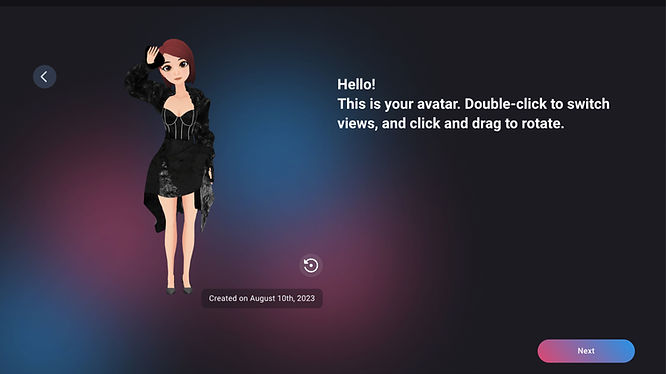
Before your virtual avatar is generated, you’ll have one more chance to view it and make changes. If you’re happy with the avatar you’ve built, hit “Next” to complete the process.
Once you’ve saved your avatar, you’ll find it in My Avatars, where you can set it as active and start using it in any World!
How do I download VR avatars?
Downloadable VR avatars can be found all over the web, with many of them on dedicated avatar platforms and digital marketplaces. Some of the best places to look for avatars include:
While there are a ton of free digital avatars available on these kinds of websites, some will require payment. The choice of whether to use a free ready-made avatar or purchase an avatar is largely a personal one.
Since free avatars are widely accessible, you can expect that lots of other people happen to be using the same ones you like. That might not be a deal-breaker if you value getting the look you want more than you do ensuring it is unique.
On the other hand, if you appreciate exclusivity, buying a VR avatar can help ensure your digital representation isn’t being used by just anyone. This is especially true if you commission a 3D artist to design a brand-new avatar for you.

With so many free VR avatars available, though, we can’t help but suggest that you first try downloading a few that catch your fancy and having some fun with them in a virtual space.
You can see how easy VR avatars are to use by bringing your favorite 3D humanoid model into VIVERSE. This is made possible with a VRM, a standard file type used for avatar models across different virtual platforms.
Where do I get VRM models?
Besides checking the platforms we’ve just mentioned above, you can also obtain a VRM avatar by creating your own. One of the easiest ways to do this is by downloading and using VRoid Studio.
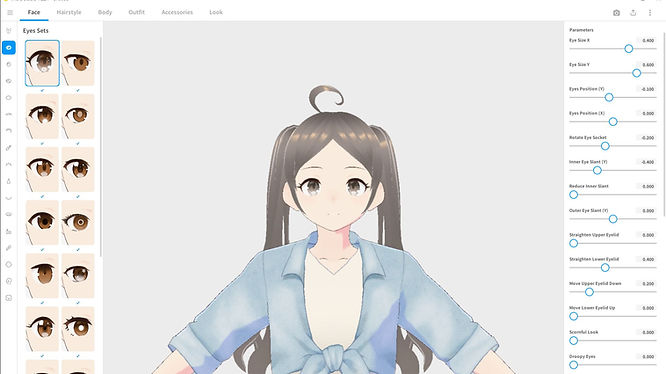
VRoid Studio is a 3D character creator software available on both Mac and PC. Like other VR avatar makers, it includes a wide selection of preset features and items to make assembling an anime-style avatar quick and intuitive.
On the other hand, VRoid Studio also offers a high level of customization comparable to many 3D design applications, with tools to let you draw and edit parts of your avatar. That means you can import new textures, overlay outfits, and even precisely style your character’s hair!
How do you get clothes in the metaverse?
You might want to switch up the look of your metaverse avatar with some new virtual clothes. As with avatars themselves, clothing in the metaverse can be obtained in 4 basic ways:
- You can design an original garment with a 3D modeling program.
- You can choose new pieces as they’re added to avatar creators.
- You can download free clothes from virtual model platforms.
- You can purchase VR avatar outfits from sellers.
Unless you’re using a VR avatar maker with a built-in clothing menu or integrated clothing store, however, you’ll still need to use 3D modeling software like Unity to combine your existing avatar with any new pieces you obtain.
Why do you need a virtual avatar?
With so many different ways to find or create your avatar, you might be left wondering whether you even really need one. After all, it takes a bit of effort to get the perfect avatar.
You can actually enjoy a variety of digital experiences without making a custom avatar. With many VR games, metaverse platforms, and other virtual venues, one or more default avatars will always be available to you.
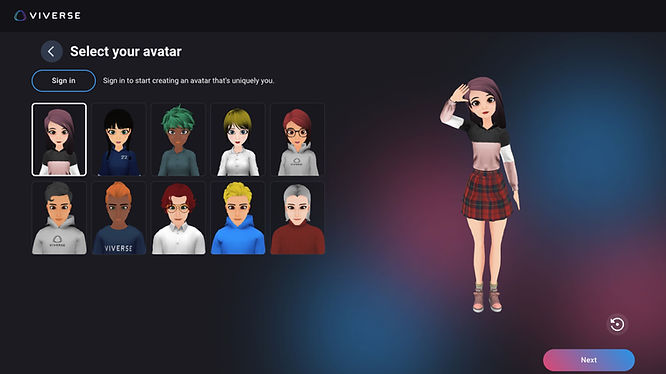
However, getting an avatar that reflects your unique persona has its advantages. A custom VR avatar can reveal aspects of your character to others and better show off your personality. It also makes you more recognizable over time as people learn to associate you with your digital look.

And, of course, getting an avatar that you truly like just makes virtual exploration more fun! Watch your digital self come to life with avatar animations that get you smiling, strutting, and dancing. Pairing your VR headset with accessories like eye trackers, facial trackers, and full-body trackers can even add a new dimension to your avatar’s movements.
Discover the wonders of avatar creation for yourself today. Head to Avatar to get started!